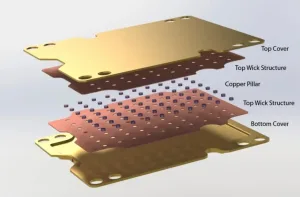How Liquid Cooling Solutions Prevent Data Center Overheating

Cooling new data centers equipped with AI and high-performance computing presents a significant challenge. Traditional air cooling often cannot manage the intense heat generated by powerful processors. In fact, cooling and power issues are responsible for 71% of all data center outages. As many racks now exceed 20kW, the adoption of Liquid Cooling Systems is becoming essential, yet only a few currently utilize this advanced technology. Implementing a liquid cooling solution efficiently removes heat, helping you maintain optimal performance and reduce downtime.
-
Cooling and power issues are the leading causes of data center outages.
-
Air cooling is insufficient for today’s high-powered computing environments.
-
Liquid coolings provide superior heat removal and greater reliability.
Liquid Cooling Solution Overview

How Liquid Cooling Works
Modern servers get very hot. You need a way to cool them down. A liquid cooling solution uses a special fluid. This fluid takes heat from the hottest parts of your equipment. It works better than air cooling, especially in crowded data centers.
A typical system, like CoolIT’s single-phase direct liquid cooling, has important parts. These parts help move heat away from your processors. They keep your data center working well.
|
Component |
Description |
|---|---|
|
Coldplates |
Attach to chips and remove heat using a water or water-glycol mixture. |
|
Coldplate Loops |
Circulate coolant through the coldplates. |
|
Coolant Distribution Units |
Manage the flow and distribution of coolant throughout the setup. |
Coldplates sit on top of CPUs or GPUs. They pull heat away fast and send it into the coolant. Coldplate loops move the hot fluid to the coolant distribution unit, called CDU. The CDU controls where the coolant goes. It keeps the coolant at the right temperature.
Tip: Liquid Cooling Systems can handle much more heat than air cooling. You can cool strong AI chips without overheating.
Liquid cooling gives better heat transfer. The coolant absorbs and moves more heat than air. You can run more servers in the same space. You do not have to worry about too much heat.
Types of Liquid Cooling Systems
You can pick from different liquid cooling solutions. Each type has special benefits for your needs.
|
Cooling Method |
Advantages |
|---|---|
|
Direct-to-Chip Cooling |
Maximizes cooling efficiency and keeps heat away from the surrounding environment. |
|
Immersion Cooling |
Provides extremely high thermal management, great for very dense server setups. |
|
Chilled Liquid Cooling |
Uses chilled water for reliable cooling through a heat exchanger. |
-
Direct-to-chip cooling puts coldplates right on your processors. This way is very efficient and good for crowded racks.
-
Immersion cooling puts your hardware in a special liquid. It works well for tough environments.
-
Chilled liquid cooling uses cold water to take away heat. It is a steady choice for many data centers.
Liquid coolings have many good points. You can add more servers and use less space. These systems save energy, so you pay less and help the planet. They are quieter because you do not need big fans.
Today, busy data centers use Liquid Cooling Systems for AI and HPC work. As you add stronger equipment, liquid cooling helps keep everything safe and working well.
Liquid Cooling vs. Air Cooling

Heat Removal Efficiency
You need to remove heat quickly in a busy data center. Air cooling uses fans to blow air over your servers. This method works for small setups, but it struggles with high-powered AI and HPC racks. When you use a liquid cooling solution, you get much better results. Water can carry heat away 3,500 times better than air. This means you can cool more powerful equipment in less space.
-
Liquid cooling systems support rack densities of 100 kW or more.
-
Air cooling systems usually handle up to 40 kW per rack.
-
AI workloads often need 60–120 kW per rack, which is too much for air cooling.
-
Air cooling can leave hot spots and uneven temperatures.
Liquid Cooling Systems use cold plates and coolant to pull heat away from your processors. This keeps your servers at a steady temperature. You avoid thermal throttling, so your equipment runs at full speed. With liquid coolings, you do not have to worry about overheating, even as you add more servers.
|
Cooling Method |
Efficiency Improvement |
Energy Consumption Reduction |
|---|---|---|
|
Liquid Cooling |
Up to 40% more |
Over 60% reduction |
|
Air Cooling |
10-35% improvement |
Up to 30% reduction |
Note: Liquid cooling systems help you save energy and lower your costs. They also make your data center more reliable.
Performance and Scalability
As you grow your data center, you want to add more servers without running into heat problems. Air cooling cannot keep up with the latest high-density racks. Many new GPUs, like NVIDIA’s Blackwell, use up to 1,200 watts each. Rack densities now reach 50–100 kW, which is too much for air cooling.
-
Liquid cooling systems let you put more compute power in each rack.
-
You can scale up without needing more space.
-
You avoid hot spots and hardware failures.
-
You do not need to adjust your cooling setup as often.
|
Feature |
Description |
|---|---|
|
Targeted Cooling |
Sends coolant right to your CPUs and GPUs for better efficiency. |
|
Scalability |
Supports higher rack densities, perfect for AI and HPC work. |
|
Sustainability |
Uses less energy and helps your data center stay green. |
High-performance computing keeps pushing rack densities higher. As you add more servers, liquid cooling systems become essential for keeping everything cool and running smoothly.
Benefits of Liquid Cooling Systems

Energy Efficiency and Cost Savings
You want your data center to use less energy. You also want to save money. Liquid Cooling Systems help with both. These systems move heat away from servers better than air cooling. If you switch most racks to liquid cooling, you will see big changes in your power bills.
-
If you switch 75% of racks to liquid cooling, you can lower power use by 27%.
-
Your total energy use drops by 15.5%.
Liquid coolings need less electricity. They do not need as many fans or air conditioners. You spend less money on cooling. You can use your budget for other things. These systems work with high-density racks. You can fit more servers in the same space and keep them cool.
|
Benefit |
Description |
|---|---|
|
Lower Energy Bills |
Less power needed for cooling |
|
More Servers per Rack |
High-density racks stay cool |
|
Reduced Carbon Footprint |
Less energy use means fewer emissions |
Tip: You can reach energy goals faster with liquid cooling. This helps your data center work better and be more eco-friendly.
Reliability and Uptime
You need your data center to work all the time. Liquid Cooling Systems help keep servers running without overheating. These systems give steady and precise temperature control. Your equipment stays safe. You avoid problems like thermal throttling.
-
You get better reliability for your equipment.
-
Your data center has higher uptime.
-
You see better performance because cooling works well.
Liquid coolings lower operating costs. They give strong support for high-density racks. You do not have to worry about hot spots or sudden shutdowns. AI and machine learning workloads run smoothly. The cooling keeps up with the heat.
-
Consistent temperature control lowers the risk of overheating.
-
You avoid losing performance from thermal throttling.
-
High-density workloads get better cooling.
Note: When you use liquid cooling, you protect your investment and keep your data center online.
Sustainability and Heat Reuse
You can help the planet by making your data center more green. Liquid Cooling Systems let you reuse the heat they collect. You can send heated water to nearby buildings to warm them. You can use the heat for factories or even to grow plants in greenhouses.
-
Move heat to nearby communities for heating.
-
Reuse heat inside your data center to warm offices.
-
Store heated water in a tank to cool down naturally.
You can use extra heat for:
-
Heating nearby buildings
-
Preheating water for factories
-
Heating water for showers and sinks
-
Making electricity with special cycles
-
Cooling with absorption chillers
-
Helping plants grow in greenhouses
Liquid coolings help lower your carbon footprint. Water-cooled data centers release about 10% fewer carbon emissions than air-cooled ones. You can connect these systems to renewable energy sources. This helps you reach carbon neutrality goals.
-
Energy efficiency leads to lower costs and fewer emissions.
-
Good heat management lets you reuse extra heat.
-
You lower your impact on the environment.
Many data centers use liquid cooling to meet green standards. You can earn certifications like LEED, ISO 50001, ENERGY STAR, and more. These show you care about sustainability and energy efficiency.
|
Certification/Standard |
What It Means |
|---|---|
|
LEED |
Shows your building is good for the environment |
|
ISO 50001 |
Proves you use energy wisely |
|
ENERGY STAR |
Marks your data center as energy efficient |
|
Green Grid DCMM |
Rates your data center’s efficiency |
|
BREEAM |
Checks your building’s environmental impact |
Callout: When you choose Liquid Cooling Systems, you help your data center save energy, stay reliable, and protect the environment.
Deployment and Considerations
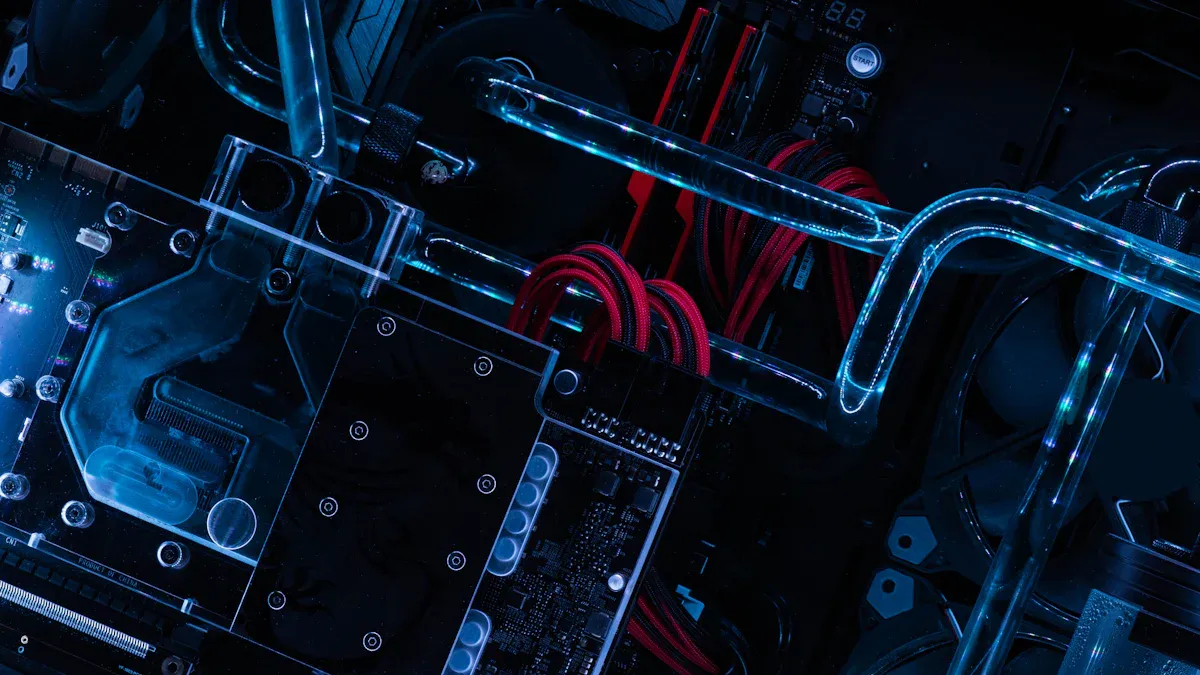
Maintenance and Safety
When you set up a liquid cooling system, you must do special maintenance. You should check the system often to find problems early. Look at all cooling parts every few months. Clean them with gentle soap to keep things working well. Water treatments help stop rust and protect your equipment.
Safety is very important in every data center. You need to watch water conductivity and chemical levels. Keeping pH levels normal helps stop damage to pipes and coldplates. Your team should wear gloves and face shields for protection. Training teaches staff how to work safely with high-voltage equipment.
Tip: Always use clear safety rules and follow standard steps. This helps prevent accidents and keeps your data center safe.
|
Aspect |
Liquid Cooling |
Air Cooling |
|---|---|---|
|
Installation Complexity |
More complex, needs specialized skills |
Simpler, easier to service |
|
Maintenance Needs |
Leak detection and servicing required |
Easier to replace parts |
|
Leak Risks |
Advanced systems minimize leaks |
Minimal risk of fluid leaks |
System Lifespan and Cost
Liquid cooling systems cost more to put in than air cooling. You pay for engineering, plumbing, and special parts. The first cost can be up to three times higher. You also need money for regular checks, like testing coolant and system performance.
You can pick modular cooling systems for more flexibility. These systems let you grow your data center fast. You add new modules as your needs change. You do not have to shut down your data center for upgrades. Modular designs fit into old buildings, so you can update older data centers.
-
Modular cooling fits different equipment needs.
-
Pre-built systems save time when installing.
-
Custom engineering matches your site’s needs.
|
Configuration Type |
Description |
|---|---|
|
In-Aisle Manifolds |
Compact for high-density racks |
|
Underfloor Manifolds |
Good for retrofitting older data centers |
|
Floor-Supported Manifolds |
Scalable for large deployments |
Note: Planning for growth helps you avoid expensive changes. Modular liquid cooling lets you add more without big updates.
You can keep your data center cool with liquid cooling. These systems work better than air cooling. Look at the table to see the differences:
|
Metric |
Air Cooling |
Liquid Cooling |
|---|---|---|
|
Energy Use |
High |
Low |
|
Rack Density |
Up to 20 kW |
40 kW or more |
|
Compute Utilization |
Lower |
Higher |
Liquid cooling is now common in new data centers. Many IT leaders want liquid cooling to save energy. It also helps computers work faster. You can make your data center ready for the future.
-
The liquid cooling market will grow a lot by 2030.
-
More data centers will use both air and liquid cooling.
-
Planning ahead helps you get the most value.
Tip: Pick liquid cooling to keep your data center safe and efficient. It will help you be ready for new technology.
FAQ
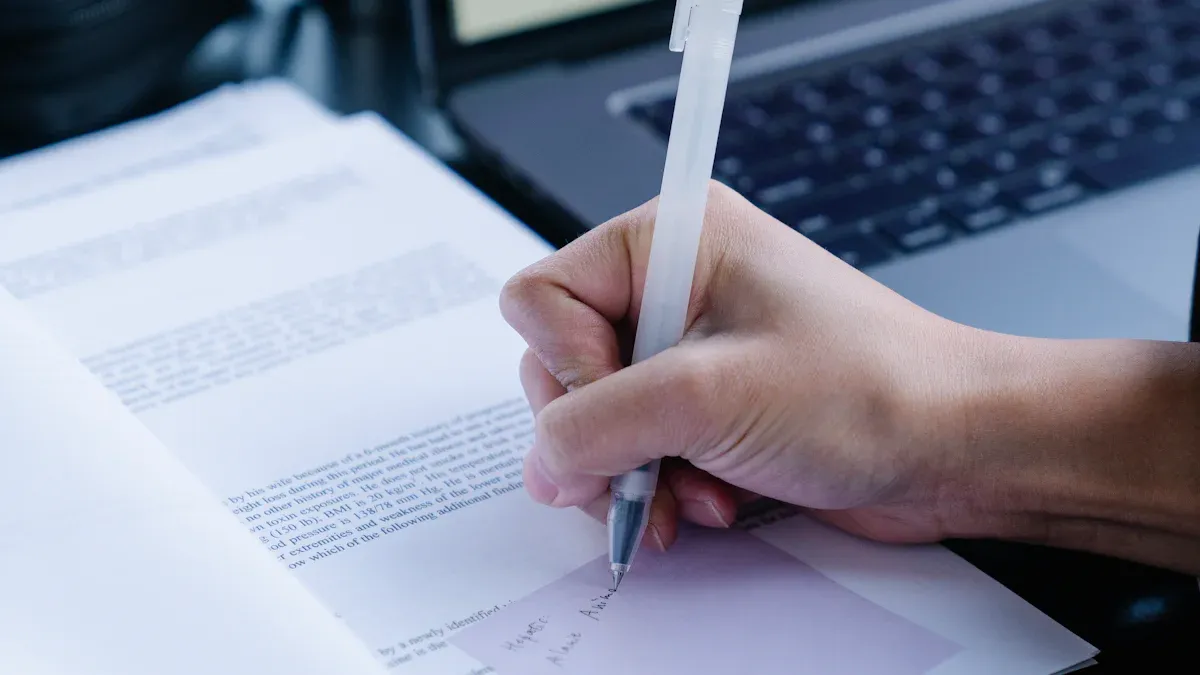
What is the main benefit of liquid cooling in data centers?
Liquid cooling takes away heat better than air. This keeps servers cool and helps them work faster. It also saves energy and lowers your bills.
Can you retrofit liquid cooling into an existing data center?
You can put modular liquid cooling in old data centers. These systems fit many racks and do not need big changes.
How often should you maintain a liquid cooling system?
Check your system every few months to find problems early. Clean coldplates and test the coolant to keep things safe. Regular checks help your data center work well.
Is liquid cooling safe for your equipment?
Liquid cooling is safe because it uses leak detection and strong parts. Training your team and using safety rules keeps equipment protected.
Does liquid cooling help with sustainability goals?
Liquid cooling helps lower your carbon footprint. These systems use less energy and let you reuse heat for other things.