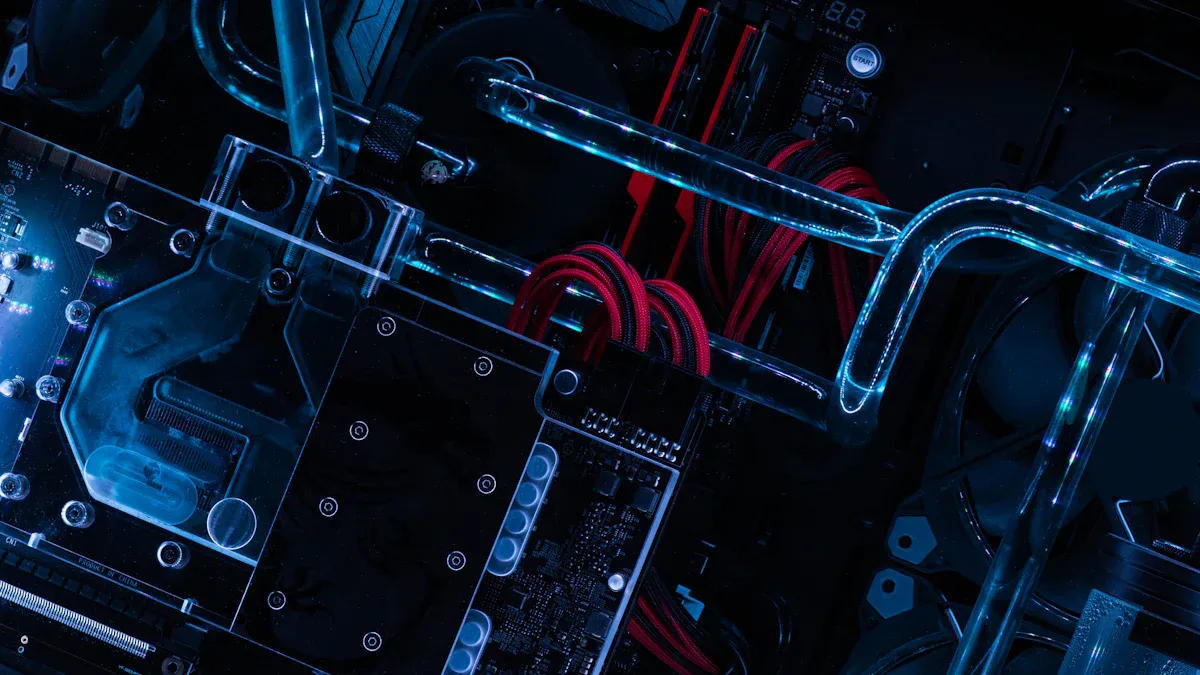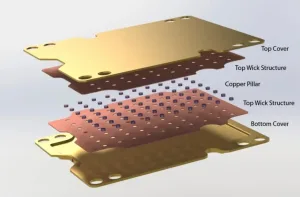Is water cooling better than air cooling?
You want your computer to stay cool, and water cooling removes heat faster to help your system work harder. This is especially true when using a liquid cold plate or vapor chamber, which are often integrated into a custom heatsink. Air cooling with a heat pipe heat sink remains reliable and easier to install. Many people consider performance, noise, and cost, as well as the quality of heat sink manufacturing. Both cooling options effectively keep your PC cool and can extend its lifespan.
Key Takeaways
- Water cooling takes heat away faster. It keeps your PC cooler when you use it a lot or overclock.
- Air cooling is easier to use. It costs less and is simple to put in. It works well for daily use and small PC cases.
- Water cooling systems are quieter than air coolers. This is true when your PC works hard.
- Air coolers need little care. You just clean off dust often. Water coolers need more care. You must check for leaks and pump problems.
- Pick water cooling if you want the best performance. It is quiet and needs a bigger PC case.
- Air cooling is more dependable. It has fewer parts that can break. It is good for beginners and people who want to save money.
- Hybrid cooling uses both water and air. It gives balanced performance and cost.
- Choose a cooling system that matches your budget and PC size. Think about how you use your computer. This helps your PC work well and last longer.
1. Water Cooling vs Air Cooling

Overview
When you look at cooling options for your computer, you see two main choices: water cooling and air cooling. Lenovo explains that water cooling uses a liquid to carry heat away from your CPU or GPU, while air cooling relies on fans and heatsinks to move heat into the air. Each method has unique strengths. You can also find hybrid setups that combine both, giving you more flexibility.
- Air cooling uses fans and metal heatsinks. It is simple and easy to install.
- Water cooling uses a pump, tubes, and a radiator. It is more complex but can cool better.
- Hybrid cooling combines both methods for better results.
Performance
Heat Dissipation
You want your computer to stay cool during heavy use. Water cooling works better because water absorbs and moves heat faster than air. This keeps your CPU and GPU at lower temperatures, even when you play games or run demanding programs.
| Metric | Liquid Cooling (Water) | Air Cooling |
|---|---|---|
| GPU Temperature under Peak Load | 41–50°C | 54–72°C |
| TFLOPs per GPU (GPU Burn Test) | 54 TFLOPs (17% higher than air) | 46 TFLOPs |
| Node Power Consumption | 5.2 kW (1–1.5 kW lower than air) | 6.2 kW |
| Training Throughput | Higher throughput, ~1.34% faster | Baseline |
| GPU Utilization | Comparable | Comparable |
Water cooling keeps temperatures stable and low. This helps your computer run faster and use less power. Air cooling can get hotter and may slow down your system if it cannot keep up.
Noise
You may notice noise from your computer fans. Water cooling systems are quieter because they use larger radiators and fans that spin slower. Air cooling needs faster fans to move enough air, which makes more noise.
| Cooling Type | Noise Level at Heavy CPU Load (dB) |
|---|---|
| High-end Liquid Cooling | 40–45 |
| Air Cooling | 45–55 |
Water cooling can make your computer quieter, especially when you use it for gaming or work.
Installation
Space Requirements
You need to check your PC case size before choosing a cooling system. Water cooling fits better in larger cases because it needs space for radiators and tubes. Air cooling works in most cases but may need good airflow.
| Case Size | Max 120mm Fans | Max 140mm Fans | Max GPU Length | Radiator & Cooling Space Impact |
|---|---|---|---|---|
| Mini ITX (Small) | Up to 8 | Up to 2 | ~365mm | Limited space for water cooling |
| Mid-Tower | Up to 10 | Up to 4 | ~450mm | Supports some water cooling |
| Full Tower | Up to 12 | Up to 7 | ~450mm | Best for large cooling setups |
| Super Full-Tower | Up to 18 | Up to 7 | ~400mm | Maximum space for custom setups |
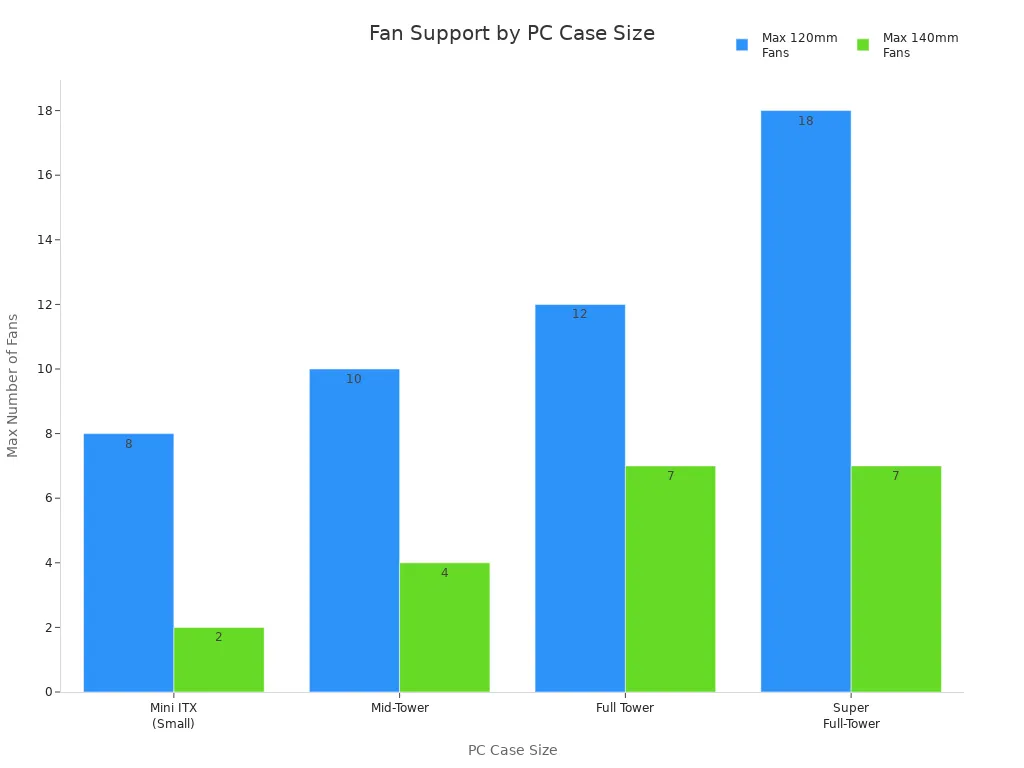
Compatibility
You must make sure your cooling system fits your case and matches your CPU or GPU. Water cooling needs special mounts and space for the radiator. Air cooling needs enough room for the heatsink and fans. Larger cases give you more options for both.
Tip: If you want the best cooling and have a big case, you can use a hybrid setup. This combines water cooling for your CPU or GPU and air cooling for other parts. Hybrid systems balance performance and cost, and they work well in many situations.
2. Air Cooling vs Liquid Cooler
Air Cooling
Reliability
You want your PC to last many years. Air cooling is known for being very reliable. Most air coolers have simple fans and metal heatsinks. Fewer moving parts means less can break. Many people are happy with their air coolers after five years. Brands like American Standard and Trane get high marks. The table below shows what users say:
| Aspect | Details |
|---|---|
| Survey Size | Over 16,000 owners surveyed (2008-2024 purchases) |
| Reliability Highlights | Armstrong & Day & Night: Top reliability; American Standard & Trane: Top satisfaction |
| Common Parts Failing | Evaporator coils, controls, blowers (rare) |
| Owner Satisfaction | High by year 5 for most brands |
| Expected System Life | Median 15 years |
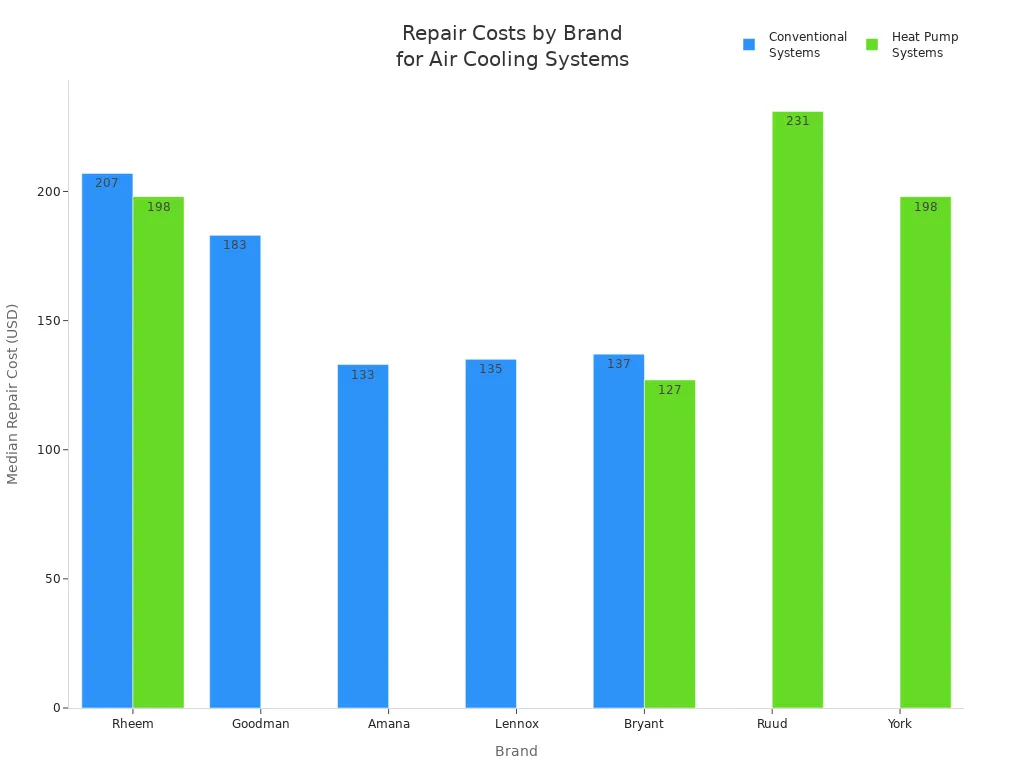
Tip: You only need to clean off dust to keep air coolers working well.
Cost
Air coolers fit almost any budget. Some cost as little as $18. High-end air coolers, like the Noctua NH-D15 G2, cost $55 to $130. Air cooling is a good choice if you want to save money.
| Cooler Category | Example Models | Price Range (USD) |
|---|---|---|
| High-Performance Air Coolers | Noctua NH-D15 G2, DeepCool AK620, ID-Cooling A720 | $55 – $130 |
| Entry-Level Air Coolers | Thermalright Assassin X 120 R SE, ID-Cooling SE-214-XT | $18 – $25 |
Liquid Cooler
Thermal Performance
Liquid coolers keep your PC cooler, especially when it works hard. All-in-one liquid coolers handle lots of heat well. Custom loop water cooling can cool even better. It can lower temperatures by 5-7°C more than AIOs with the same radiator size. At very high power, custom loops can cool up to 15°C better. This helps if you overclock or run tough programs.
| Aspect | Custom Loop Water Cooling | All-in-One (AIO) Liquid Cooling |
|---|---|---|
| Cold Plate Design | Superior, larger microfin arrays | Generic, smaller cold plates |
| Temperature Improvement | 5-7°C better at same radiator size | Slightly higher temps, but good at moderate loads |
| Radiator Expansion | Possible | Fixed size |
| Noise Levels | Generally quieter | Can be noisier |
Maintenance
You need to check liquid coolers more often than air coolers. Leaks can happen near tube connections. Pumps can fail after one or two years. Some coolers cannot be refilled, so they may not last as long. Closed-loop AIOs need less work than custom loops. Still, you should check for leaks and dust.
- Look for leaks where tubes connect.
- Listen for pump noise or problems.
- Put tubes downward to help stop leaks and bubbles.
Choosing
Use Cases
Pick a cooler based on how you use your PC:
- Air cooling is good for school, regular use, and light gaming.
- Liquid coolers are best for long gaming, video editing, or heavy work.
| Factor | Air Cooling | Liquid Cooling |
|---|---|---|
| Performance | Reliable for regular use | Superior for heavy loads and overclocking |
| Price | More budget-friendly | More expensive, especially custom loops |
| Installation | Easy for beginners | More complex, AIOs are simpler than custom |
| Maintenance | Low, just dust removal | AIOs need some checks, custom loops need more |
| Noise Levels | Can be louder | Often quieter under load |
| Aesthetics | Bulkier, less customizable | Highly customizable, visually striking |
| Reliability | Fewer parts, more reliable | More parts, higher risk of leaks |
| User Experience | Great for beginners | Best for experienced builders |
Overclocking
If you want to overclock your CPU, water cooling works best for big boosts. Premium air coolers, like the Cooler Master 212+, are good for small overclocks. For serious overclocking, pick a high-end liquid cooler or custom loop. These keep your CPU cool and steady, even when you push it hard.
3. Non-Stop Usage Performance
Air Cooling Durability
You want your PC to work well all day and night. Air cooling from Noctua, Deepcool, Thermalright, and Arctic is very reliable. These brands make coolers that last a long time with little care. But if you run air cooling nonstop, the fans and moving parts get more stress. This can wear out the fan motors and bearings faster. You might need to clean dust or change fans more often if your computer never rests.
Note: Air coolers at home are made for normal use, not always-on use. If you keep them running all the time, they may not last as long and could need more repairs.
| Aspect | Comfort Cooling Systems | Dedicated IT Cooling Systems |
|---|---|---|
| Intended Operation | Off and on | Always on |
| Durability under Continuous Use | More breakdowns, more fixing | Stronger, less fixing needed |
Noctua and Arctic have models with strong bearings and fans. These can handle long hours better than cheaper ones. But using any cooler nonstop will still cause more wear.
Water Cooling Performance
Water cooling from CoolerMaster, MSI, and Deepcool keeps your PC cool all the time. You get lower temps and steady performance, even if you use your PC a lot. Experts say water cooling helps your hardware stay safe for long periods. This stops overheating and helps your parts last longer.
But you must watch the fluid and do regular checks. If the coolant gets low or the pump breaks, your PC could shut down fast. Checking and changing the fluid keeps water cooling working well. With good care, water cooling can last many years and save money over time because it uses energy better.
Cost and Upkeep
You should think about both price and how much work it takes to keep your cooler working. Air cooling costs less to buy and uses less power. You only need to clean the fans and heatsinks.
Water cooling costs more at first and uses more water and energy each year. You also need to check the coolant and clean the system often. The table below shows the yearly upkeep costs for both:
| Compressor Size (HP) | Water-Cooled Annual Water & Energy Cost | Air-Cooled Annual Energy Cost |
|---|---|---|
| 100 | $17,597 | $2,850 |
| 200 | $45,279 | $5,160 |
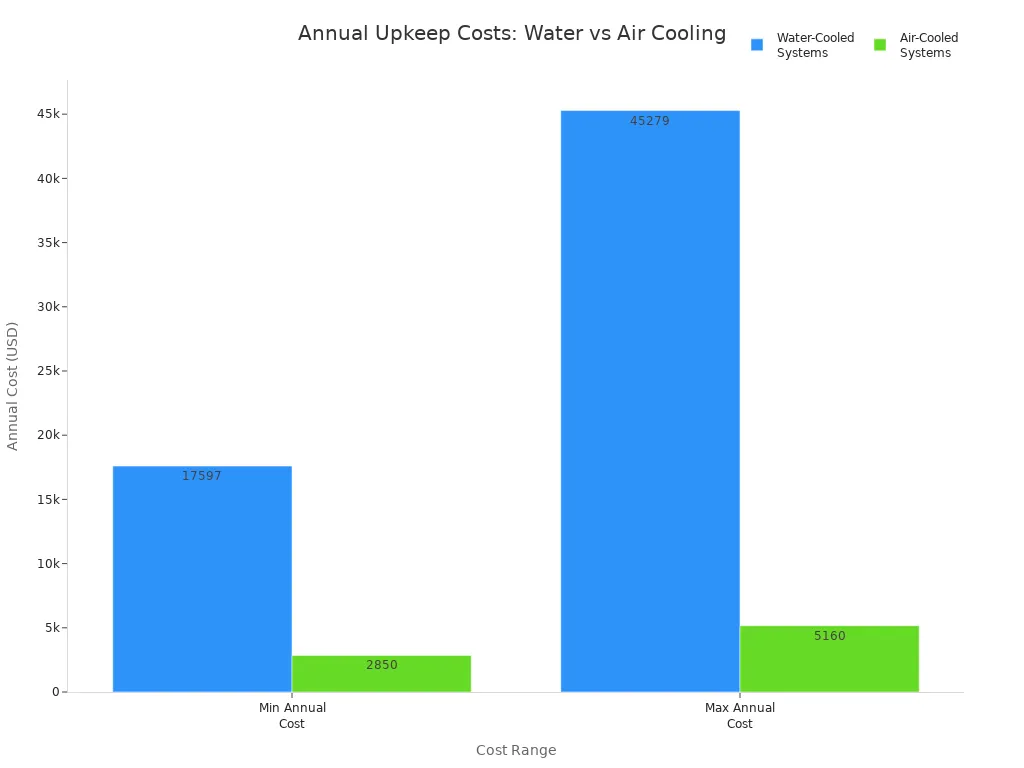
Water cooling needs less often but more special care. Air cooling needs more regular work, but it is easier and cheaper.
Tip: Pick a cooling brand that many people trust. Noctua, Deepcool, Thermalright, Arctic, CoolerMaster, and MSI are known for lasting a long time.
4. Is Water Cooling Better?
Direct Comparison
Temperature
You want your computer to stay cool, even when you push it hard. Water cooling and air cooling handle heat in different ways. Water cooling uses water’s high heat capacity to move heat away from your CPU or GPU quickly. This keeps your system at lower temperatures, even during heavy gaming or work. Air cooling works well for normal use but can struggle when your computer gets very hot.
Here is a quick comparison:
| Aspect | Water Cooling | Air Cooling |
|---|---|---|
| Performance | Keeps temperatures low under heavy loads; prevents slowdowns | Works for regular use; may get hot and slow down |
| Noise Levels | Quieter, like a quiet suburb (about 49 dB) | Louder, like a lawnmower (up to 90 dB) |
| Scalability | Good for many GPUs or big systems | Best for smaller setups |
Tip: If you want the best cooling for gaming or creative work, water cooling gives you lower and more stable temperatures.
Risks
You should know about the risks before you choose a cooling system. Water cooling has some important risks:
- Leaks can damage your computer parts and cause electrical problems.
- Pump failures can make your system overheat and shut down.
- Corrosion and algae can clog the system if you do not use the right fluids.
- Installation is more complex and needs careful setup.
- You need to check the coolant and pump often.
You can lower these risks by using high-quality parts, checking your system often, and following good maintenance routines. Using non-conductive fluids and adding special chemicals can help prevent damage and keep your system clean.
Air Cooling Strengths
Air cooling gives you many benefits:
- Simple design makes it easy to install and use.
- Lower cost fits most budgets.
- Less maintenance—just clean the dust from fans and heatsinks.
- Fewer parts mean fewer things can break.
- Works well for most computers, especially if you do not overclock.
Industry experts say air cooling is popular because it is reliable and easy to manage. You can find many types, from small window units for single rooms to large systems for whole homes. Air cooling also works well in dry climates and uses less energy.
Note: If you want a system that is easy to set up and care for, air cooling is a smart choice.
Water Cooling Strengths
Water cooling stands out for several reasons:
- Moves heat away from parts faster than air.
- Keeps your CPU and GPU at safe, steady temperatures, even when you overclock.
- Helps your computer run smoothly for long hours without overheating.
- Works best in places with clean air and plenty of water.
- Can save energy in big systems, especially when used in the right conditions.
Recent studies show that water cooling can cut energy use by up to 15% in some buildings. This makes it a good choice for high-performance computers and large setups.
Tip: Choose water cooling if you need top performance, quiet operation, and plan to use your computer for heavy tasks.
User Considerations
When you choose a cooling system for your computer, you need to think about your needs, your budget, and how you use your PC. Different users benefit from different cooling solutions. Here are some important points to help you decide:
- If you want to save money, air cooling works best. You get a reliable cooler that costs less and needs little care. You do not have to worry about leaks or complicated parts. Air coolers fit most cases and work well for everyday tasks.
- If you prefer a simple setup, air cooling is easy to install. You can set it up quickly, and you only need to clean the fans sometimes.
Performance and Overclocking
- If you plan to push your CPU or GPU to higher speeds, you need better cooling. Water cooling helps keep temperatures low when you overclock or run demanding programs. You get stable performance and less noise.
- Enthusiasts and gamers often choose water cooling for top results. You can play games or edit videos for hours without overheating.
Maintenance and Reliability
- Air cooling needs very little maintenance. You just clean the dust off the fans and heatsinks. Most air coolers last many years without problems.
- Water cooling needs more care. You must check the coolant and watch for leaks. Pumps and tubes can wear out over time. If you want a system that runs with less attention, air cooling is the safer choice.
Case Size and Clearance
- If your computer case is small, air cooling fits better. You do not need extra space for radiators or tubes.
- Water cooling works well in larger cases. You need room for the radiator and pump. Some all-in-one coolers fit smaller cases, but custom loops need more space.
Aesthetics and Customization
- If you want your PC to look unique, water cooling offers more options. You can add RGB lighting and clear tubes for a modern style.
- Air coolers look simple and may block parts of your motherboard. If looks matter to you, water cooling gives you more choices.
Tip: Think about how much time you want to spend on setup and care. Choose a cooler that matches your skills and your goals.
Here is a table to help you compare:
| Cooling Type | Best For | Key Points |
|---|---|---|
| Air Cooling | Budget users, beginners, small cases, low maintenance | Affordable, easy to install, reliable, less risk |
| Water Cooling | Gamers, overclockers, enthusiasts, large cases, custom builds | Better cooling, quieter, stylish, needs more care |
You should pick the cooling system that fits your budget, your skills, and your computer use. Each option has strengths. Your choice will help your PC run better and last longer.
5. Heatsink Performance
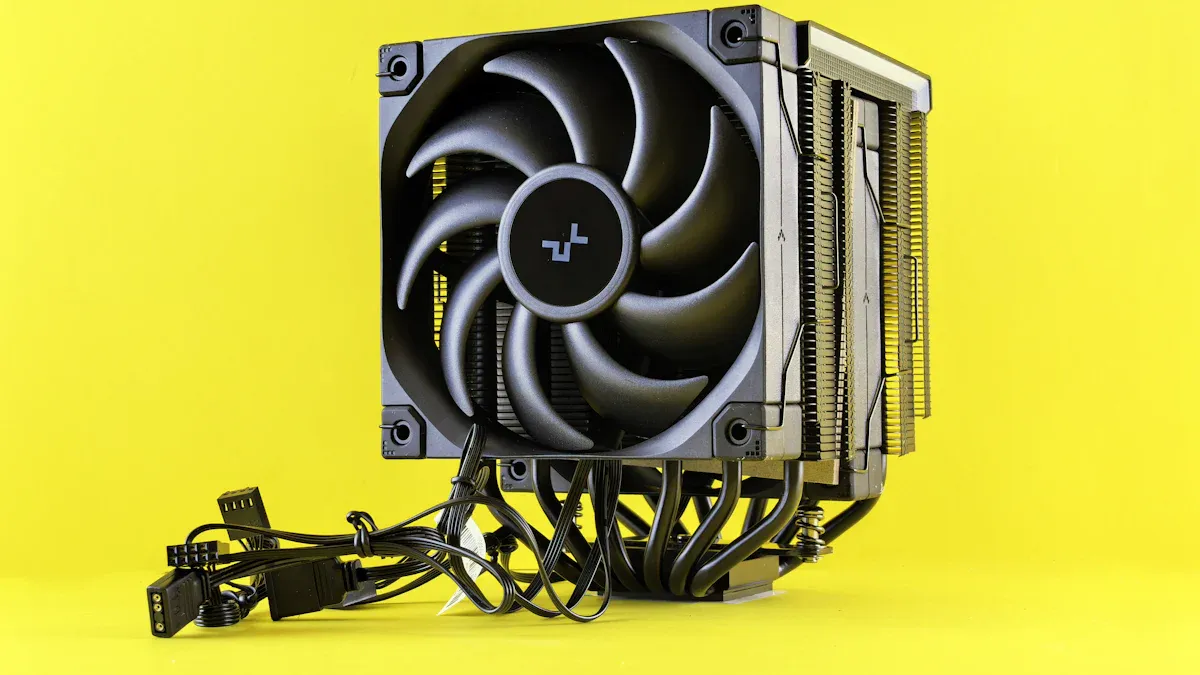
How Heatsinks Work
You rely on heatsinks to keep your computer cool. Heatsinks use three main scientific principles: conduction, convection, and radiation. First, heat moves from your CPU or GPU into the heatsink by conduction. The heatsink, made from copper or aluminum, spreads the heat quickly. Next, the heat travels from the heatsink into the air through convection. Fins on the heatsink increase the surface area, letting more air carry away the heat. Fans help move the air faster, making cooling more effective. Radiation plays a small part, but it matters more at very high temperatures. Many modern heatsinks use heat pipes or vapor chambers. These parts use phase changes to move heat even faster from the hot chip to the cooler fins.
Tip: A good heatsink design means your computer stays cool and runs smoothly, even during heavy use.
Benchmarks
Temperature
You want to know how well different heatsinks perform. Reviewers test heatsinks by measuring how much hotter they get compared to room temperature. Lower numbers mean better cooling. Here is a table showing top models:
| Manufacturer | Model | Heat Load | Temp Over Ambient (°C) | Noise Level (dBA) | Fan Speed (RPM) |
|---|---|---|---|---|---|
| Noctua | NH-D14 | 150W | 14.5 | 48.1 | 1300/1200 |
| DeepCool | Gamer Storm | 150W | 17.9 | 44.5 | Default |
| Tuniq | Tower 120 Extreme | 150W | 14.1 | 43.5 | High |
| Spire | Thermax Eclipse II | 150W | 14.5 | 51.3 | N/A |
| Thermaltake | Frio | 150W | 14.5 | 62.6 | High |
You see that the Noctua NH-D14 and Tuniq Tower 120 Extreme keep temperatures low, even under heavy loads.
Noise
Noise matters when you want a quiet computer. Heatsinks with faster fans cool better but make more noise. For example, the DeepCool Gamer Storm runs at 44.5 dBA at default speed. If you slow the fan to 700 RPM, noise drops to 38.5 dBA, but the temperature rises to 31.6°C over ambient. You must balance cooling and noise for your needs.
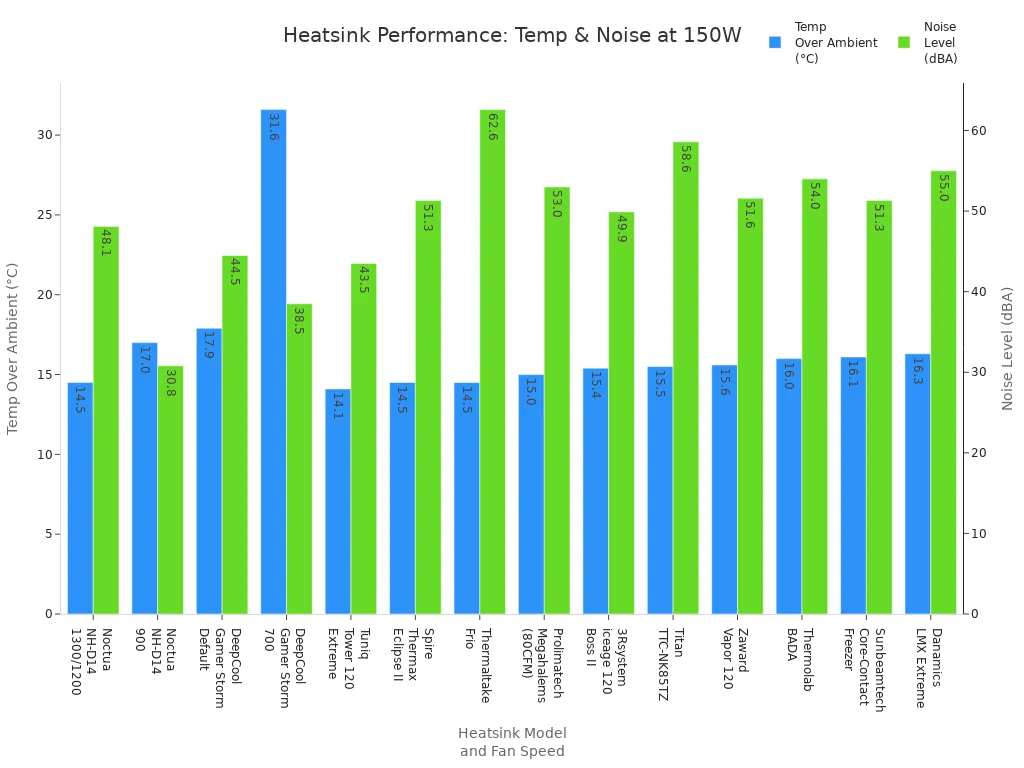
Note: Lower fan speeds mean less noise but higher temperatures. Choose what fits your comfort.
Installation
You want a heatsink that is easy to install and fits your case. Most modern heatsinks use heatpipe technology. Heat pipes move heat quickly from the CPU to the fins. Fin array design also matters. Fins come in many shapes, like straight, pin, or zigzag. More fins mean more surface area, which helps cool your CPU faster. Some heatsinks remove extra material to make fins lighter and more efficient. This can boost fin efficiency by up to 23% and cut weight by 30%. You should check your case size and CPU socket before buying. Some large heatsinks need more space and may block memory slots.
- Heatpipe technology uses phase changes to move heat fast.
- Fin arrays increase surface area for better cooling.
- Optimized fin shapes improve airflow and cooling.
- Check your case and CPU compatibility before you buy.
Tip: Pick a heatsink from trusted brands for the best results.
Top Brands and Models:
- Thermalright (HR-09, HR-09 Pro, HR-10, Frost Commander 140)
- Noctua (NH-D14, NH-D15)
- DeepCool (Gamer Storm series)
- ID-Cooling (Zero M15)
You get great cooling and reliability from these brands. Many users trust Thermalright for high-performance cooling and long-lasting quality.
You should pick air cooling if you want something simple. It uses less power and is easy to take care of. Advanced cooling is better for strong computers or AI systems.
- Air cooling works well for normal use and small rooms.
- Advanced cooling is good for hard jobs and keeps things cool.
- Think about your money, space, and how loud it is.
Always choose cooling that fits what your computer needs.
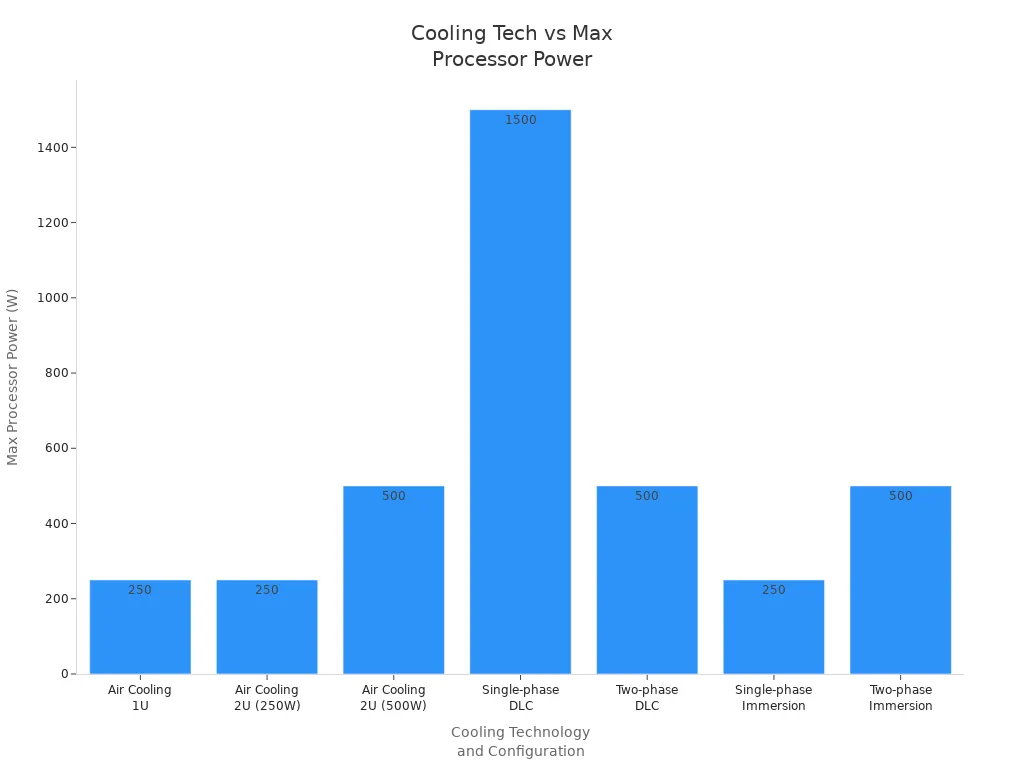
Check out guides from Supermicro, Intel, and Microcenter for more help.
FAQ
What is the main difference between air cooling and water cooling?
Air cooling uses fans and metal heatsinks to move heat away from your CPU or GPU. Water cooling uses liquid and a pump to carry heat to a radiator, which then cools it with fans.
Can you install water cooling in any PC case?
You need to check your case size before you buy water cooling. Some cases do not have space for radiators or pumps. Always look at your case’s specs to see if it supports water cooling.
Does water cooling require a lot of maintenance?
You need to check water cooling systems more often than air coolers. You should look for leaks, check coolant levels, and listen for pump noise. All-in-one units need less work than custom loops.
Is air cooling enough for gaming?
You can use air cooling for most gaming PCs. High-quality air coolers keep your CPU safe during long gaming sessions. If you overclock or want the lowest temperatures, water cooling works better.
What happens if a water cooler leaks?
If a water cooler leaks, it can damage your computer parts. You should use high-quality parts and check your system often. Many modern water coolers use non-conductive fluids to lower the risk.
Which cooling method is quieter?
Water cooling usually runs quieter than air cooling. Large radiators and slow fans make less noise. Air coolers can get loud when fans spin fast to keep things cool.
Can you mix air and water cooling in one system?
Yes! You can use water cooling for your CPU or GPU and air cooling for other parts. This hybrid setup gives you strong cooling and can save money.
Tip: Always read your PC case and cooler manuals before you buy. This helps you avoid surprises during installation.
Lorem ipsum dolor sit amet, consectetur adipiscing elit. Ut elit tellus, luctus nec ullamcorper mattis, pulvinar dapibus leo.