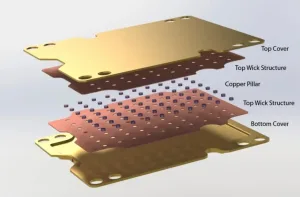4 Easy Fixes Heat Pipe Cooling CPU Offers for Overheating
If your CPU overheats, heat pipe cooling CPU solutions offer fast and effective relief. These systems feature large heatsinks that enhance cooling performance, while smart heatsink design ensures optimal heat dissipation. Heat pipe cooler technology is widely trusted for its efficiency, quiet operation, and easy installation. In 2023, heat pipe cooling components captured 45% of the market, with desktops and laptops accounting for 40% of that share.
| Segment/Type | Market Share (2023) |
|---|---|
| Heat Pipe Cooling Components | 45% |
| Computer Segment (Desktops & Laptops included) | 40% |
Additionally, you can find custom GPU heatsink options tailored to meet specific cooling requirements.
Key Takeaways
- Heat pipe cooling takes heat away from your CPU fast and spreads it out. This keeps your computer cool when you use it a lot and stops it from getting too hot.
- These cooling systems keep your CPU at a steady temperature. This helps your computer work better and last longer.
- Heat pipe coolers are quiet because they slow down the fan and have fewer moving parts. This makes your home or office quieter.
- Putting in a heat pipe cooler is easy and quick. The instructions are clear, and you do not need to do much to keep it working well.
- Heat pipe cooling uses less energy and makes less noise. It gives strong, low-cost cooling that helps your computer work better and last longer.
1. Heat Dissipation
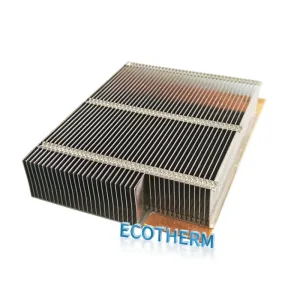
Rapid Transfer
You want your CPU to stay cool, even when you use your computer a lot. Heat pipe cooling CPU moves heat away from the processor much faster than regular cooling. Inside each heat pipe, a special liquid takes in heat from the CPU and turns into vapor. The vapor quickly goes to the cooler end of the pipe. There, it lets go of the heat and turns back into liquid. The liquid then goes back to the hot end and starts again.
This process uses phase change, which means the liquid turns into vapor and then back into liquid. Because of this, heat pipes can move heat much better than solid copper. The vacuum inside the pipe makes the liquid boil at a lower temperature. This helps the process work even when it is not very hot. You get fast heat transfer without extra power or moving parts.
Tip: Heat pipes use copper tubes and water as the working fluid. This mix gives you good cooling and helps your CPU work well.
Prevent Spikes
When you play games or use heavy programs, your CPU works harder and gets hotter. Regular cooling systems can have trouble keeping up, so the temperature can jump quickly. Heat pipe cooling CPU fixes this by spreading heat fast and evenly.
The heat pipes connect your CPU to a bigger heatsink or radiator. When the CPU gets hot, the liquid inside the pipe starts to evaporate. This quick movement of heat keeps your CPU safe, even when you do hard tasks. You avoid overheating, thermal throttling, and sudden shutdowns.
- Benefits you notice:
- Your CPU stays at a steady temperature during heavy use
- You get fewer slowdowns or crashes
- Your computer lasts longer
With heat pipe cooling, you can trust your computer to handle tough jobs without worrying about big jumps in temperature.
2. Cooling Performance
Stable Temps
You want your CPU to work well, even when you use it a lot. Heat pipe cooling helps keep your processor at a steady temperature. The way heat pipe coolers are built moves heat away from the CPU fast. This stops sudden temperature jumps that can slow down your computer or make it crash.
Experts say equipment should have air between 18°C and 27°C. Heat pipe cooling systems help you stay in this safe zone. When you use a heat pipe cooler, your CPU can handle long gaming, video editing, or school work without getting too hot.
Check out how different coolers do:
| Cooler Type | Average CPU Temperature (°C) | Maximum CPU Temperature (°C) |
|---|---|---|
| Stock Cooler (Wraith Prism, 4 heat pipes) | 72 | 81 |
| Heat Pipe Air Cooler (generic air cooler) | 67 | 76 |
| AIO Liquid Cooler (240ml Cooler Master) | 61 | 65 |
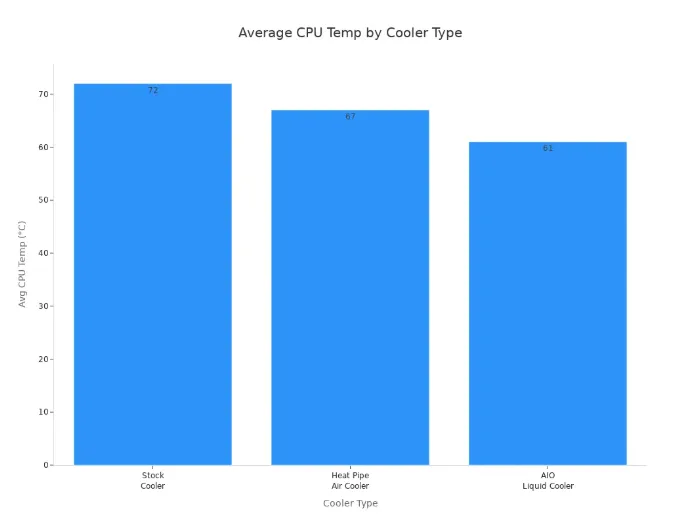
You can see heat pipe air coolers keep your CPU about 5°C cooler than stock coolers. This means your computer works better and lasts longer.
Tip: Keeping temperatures steady helps your CPU avoid slowing down, so you get good speed and performance.
Heavy Loads
When you use heavy programs or play games, your CPU works harder and gets hotter. Heat pipe cooling systems do great in these tough times. The heat pipes spread heat evenly, so you do not get hot spots that can hurt your processor.
Researchers found heat pipe heat sinks with special designs can double the time it takes for a CPU to get too hot. These coolers also soak up more heat, so they are great for hard jobs.
Here are some big benefits you get with heat pipe cooling when your CPU works hard:
- Great temperature control between many CPUs
- Low thermal resistance for better heat movement
- Steady operation, even if one part of your CPU gets hotter
| Aspect | Heat Pipe Cooling with Liquid Cooling (LHPHS) | Traditional Liquid Cooling (e.g., Microchannel) |
|---|---|---|
| Heat Dissipation Capacity | Up to 37.5 W/cm² | Comparable or lower |
| Temperature Uniformity | Excellent | Less uniform |
| Operational Stability | Stable | Potential issues |
| Maintenance and Reliability | Easy | More difficult |
You get cooling you can trust, less worry about overheating, and better performance for all your tasks.
3. Quiet Operation
Less Noise
You want your computer to run quietly, especially when you work or play games. Heat pipe cooling CPUs help you achieve this goal. These systems move heat away from your CPU efficiently, so the fans do not need to spin as fast. Lower fan speeds mean less noise in your room.
Take a look at how much quieter heat pipe cooling can be:
| Cooling System Type | CPU Load Condition | Noise Level (dB) |
|---|---|---|
| Original Fan-based System | Full Load | 47 |
| New Heat Pipe Solution | Full Load | 33.9 |
| Original Fan-based System | Standby | 31.9 |
| New Heat Pipe Solution | Standby | 30.2 |
You can see that heat pipe cooling solutions keep noise levels around 30 to 34 decibels, even when your CPU works hard. Traditional fan-based systems can reach up to 47 decibels at full load. That is a big difference you will notice right away.
Tip: Heat pipe cooling systems often use fans, but they run at lower speeds. This means you get strong cooling without the loud hum of older systems.
Heat pipes also remove the need for extra pumps or motors. Fewer moving parts mean fewer sources of noise and vibration. You get a smoother, quieter experience every time you use your computer.
Home & Office
You spend a lot of time at your desk, whether at home or in the office. A noisy computer can distract you and make it hard to focus. Heat pipe cooling CPUs help create a peaceful environment. Some systems even use fanless designs, which means almost silent operation.
When you use a heat pipe cooling system, you enjoy:
- Less background noise during calls or meetings
- A more comfortable space for studying or working
- Fewer distractions when you watch movies or listen to music
Fanless computers with heat pipes operate almost silently. This makes them perfect for quiet spaces like bedrooms, libraries, or shared offices.
Heat pipes do not make noise themselves. They help your computer stay cool and quiet, so you can concentrate on what matters most. If you want a calm and productive workspace, heat pipe cooling is a smart choice.
4. Easy Setup
Install
You do not need to be a computer expert to install a heat pipe cooling CPU. Most modern heat pipe coolers come with clear instructions and all the parts you need. You can follow a few simple steps to get your new cooler working:
- Remove the old cooler from your CPU.
- Clean the surface of your CPU with a soft cloth.
- Apply a small amount of thermal paste to the CPU.
- Place the heat pipe cooler on top of the CPU.
- Secure the cooler using the included brackets or screws.
- Connect the fan cable to your motherboard.
You can finish the installation in less than 30 minutes. Many brands design their coolers to fit different CPU sockets, so you do not have to worry about compatibility. Some coolers even include extra mounting kits for future upgrades.
Tip: Always check the manual for your specific model. Each cooler may have small differences in the installation process.
Maintenance
You want your CPU cooler to last a long time. Heat pipe cooling systems make this easy. You do not need to refill fluids or replace parts often. Most of the time, you only need to clean dust from the heatsink and fan every few months.
Here are some easy maintenance steps:
- Use a can of compressed air to blow dust off the fins and fan.
- Check that the cooler is still tightly attached to the CPU.
- Make sure the fan spins freely and does not make noise.
Many heat pipe coolers, like the Gelid Solutions GLACIER RGB CPU Cooler, come with a 5-year warranty. This long warranty shows that manufacturers trust their products to last. If you ever have a problem, you can contact support for help or a replacement.
Regular cleaning keeps your cooler working well and helps your CPU stay cool for years.
Heat Pipe Cooling CPU
Technology
Heat pipe cooling CPU systems give you better cooling. These coolers have sealed tubes called heat pipes. Inside, a special fluid moves heat away from your CPU. The fluid turns into vapor when it gets hot. Then, it cools down and becomes liquid again. This is called phase change. It helps move heat fast and keeps your CPU safe.
- Heat pipes move heat with only a small temperature change. This keeps your CPU cool.
- Vapor chambers are big heat pipes that spread heat out evenly. You see these in strong CPUs and GPUs.
- Old coolers use solid metal and fans to move heat. They do not use phase change.
- Heat pipe cooling CPU systems send heat from the processor to a heatsink far away. This works well in small or powerful computers.
Vapor chambers stop your computer from getting too hot. They help your computer work well, even when you use it a lot.
Benefits
You get many good things from heat pipe cooling CPU systems. They cool better, use less energy, and help your computer last longer.
| Benefit Category | Description / Result |
|---|---|
| Thermal Performance | Heat pipes make it easier for heat to leave your CPU. This keeps the temperature steady. |
| CPU Temperature Reduction | Special heat pipe designs keep your CPU under 55°C, even when you use it a lot. |
| Energy Efficiency | Fans use less power because heat pipes cool better. You can save up to 66% energy. |
| Cooling Capacity | H-shape heat pipes cool over 22% better than normal heatsinks. |
| Weight and Cost | Heat pipe heatsinks are lighter and cheaper than some other coolers. |
| Reliability Improvement | Even heat spread protects your CPU and helps it last longer. |
New studies show heat pipe cooling CPU systems need smaller fans and lighter heatsinks. This saves you money on setup and shipping. These coolers also use less energy, which is good for the earth. New fluids in heat pipes are safer for the planet. Keeping your CPU cool and steady also means less electronic waste.
Heat pipe cooling CPU systems give you strong cooling, lower costs, and help your computer last longer.
Heatpipe Heatsink
How It Works
Heatpipe heatsinks are found in many new electronics. They use clever designs to move heat away from important parts. Here is what happens:
- Copper Tubes: These heatsinks have copper tubes that are sealed. Copper moves heat fast, so it helps cool things quickly.
- Wick Structures: Inside each tube, there is a wick. The wick can be sintered, mesh, or grooved. It pulls liquid back to the hot end using capillary action. This works even if the device is upside down.
- Phase Change: When your CPU gets hot, the liquid inside turns into vapor. The vapor goes to the cooler end and releases heat. Then, it turns back into liquid. This cycle keeps repeating and moves heat quickly.
The phase change lets heat pipes move heat much better than solid copper. You get fast cooling without needing extra power or moving parts.
Radian Heatpipe Heatsinks use these ideas to keep devices cool. They come in many shapes and sizes. You can use them in desktops, laptops, and even satellites.
Features
There are lots of good things about using a heatpipe heatsink:
- High Thermal Performance: Sintered copper heat pipes with water can handle 20-200 watts. They keep your CPU safe when you use it a lot.
- Flexible Design: Radian has grooved, mesh, and sintered wicks. You can pick the type that works best for you. The pipes can be flat or round to fit small spaces.
- Strong Integration: Heat pipes go through the middle of fin packs. This design spreads heat evenly and lowers conduction losses.
- Reliable Operation: The wick makes sure the fluid goes back to the hot end. Cooling works no matter how you place the device.
- Wide Applications: You see heatpipe heatsinks in computers, laptops, LED lights, and big projects like the Trans-Alaska Pipeline.
Radian Heatpipe Heatsinks help electronics last longer and run quieter. You get good cooling with less noise and lower energy use.
If you want an easy way to improve your heat pipe cooling cpu setup, a heatpipe heatsink is a smart pick.
Superconductive Composite Heat Pipes
Design
You want a cooler that keeps your CPU safe. This is important when you use your computer a lot. The Cooler Master MA824 Stealth uses special heat pipes for better cooling. It has eight superconductive composite heat pipes with unique textures inside. The fine texture at one end pulls heat up quickly. The rough texture at the other end helps liquid move back fast, even if your computer is tilted.
The MA824 Stealth has two towers and two fans. The middle fan is 135mm, and the front fan is 120mm. Both fans push lots of air but stay quiet. The base plate is made of solid copper and covered with nickel. This helps heat move from your CPU to the pipes fast. You can use this cooler with many CPUs, like Intel LGA1700/1200/115X and AMD AM4/AM5.
Here are the main features:
| Feature/Specification | Details |
|---|---|
| Heat Pipe Technology | 8 superconductive composite heat pipes with advanced textures |
| Cooling Design | Dual tower, dual staggered fans (135mm + 120mm) |
| Base Material | Large solid copper, nickel-plated |
| Fan Specs | 135mm: 0-1550 RPM, 63.6 CFM, 24.6 dBA; 120mm: 0-1950 RPM, 63.1 CFM, 22.6 dBA |
| Compatibility | Intel LGA1700/1200/115X, AMD AM4/AM5 |
| Warranty | 5 years |
Performance
You need strong cooling for powerful CPUs and hard jobs. The MA824 Stealth is a top choice for heat pipe cooling cpu solutions. It cools better than other air coolers like the Noctua NH-D15. It almost matches the cooling of some big 360mm liquid coolers, which is rare for air coolers.
- The MA824 Stealth keeps your CPU cool, even when you use it a lot.
- Tests show it reaches 77-78°C on tough CPUs like the Intel Core i9-11900K.
- The cooler is quiet, with noise as low as 22.6 dBA.
- You get steady temperature control, so your computer does not crash during long use.
Superconductive composite heat pipes move almost twice as much heat as regular heat pipes. This lets your CPU run fast without getting too hot. The MA824 Stealth also costs less than many other top coolers, so you save money.
Superconductive composite heat pipes help your computer do hard work without slowing down. You get strong, quiet, and steady cooling for any job.
You can stop your CPU from getting too hot with four simple fixes using heat pipe cooling cpu systems. Rapid heat transfer helps your processor stay cool. Your computer works well, even when you use it a lot. These systems are quiet, so they are good for home or office. They are also easy to set up and do not need much care.
| Benefit | Result |
|---|---|
| Better Cooling | Devices last longer |
| Less Noise | Workspaces feel more comfortable |
| Easy Setup | You spend less time upgrading |
These systems use special phase-change technology to move heat fast. You get cooling that is quiet, saves energy, and works well. Upgrading makes your device work better and last longer.
FAQ
What is a heat pipe cooling CPU?
A heat pipe cooling CPU uses sealed copper tubes with special fluid. The fluid moves heat away from your processor fast. This keeps your CPU cool and helps your computer work better.
How often should you clean a heat pipe cooler?
You should clean your heat pipe cooler every three to six months. Use compressed air to remove dust from the fins and fan. This helps your cooler work well and keeps your CPU safe.
Can you install a heat pipe cooler by yourself?
Yes, you can install a heat pipe cooler by yourself. Most coolers come with clear instructions and all needed parts. You do not need special tools or skills.
Are heat pipe coolers quieter than regular coolers?
Yes, heat pipe coolers run quieter than most regular coolers. They move heat better, so fans spin slower. You hear less noise, even when your computer works hard.