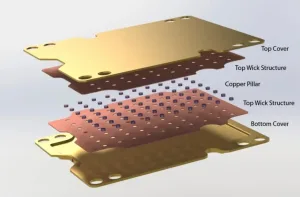GPU Custom Heatsink: Everything You Need to Know (Benefits,Design, Benefits, FAQs)
Introduction
With the continuous evolution of computer hardware, the GPU (Graphics Processing Unit) has become one of the core components of many high-performance computing and gaming systems. When it comes to high-performance computing, gaming, or intensive graphics tasks, your GPU is the workhorse. But with great power comes great heat—and excessive heat can throttle performance, reduce lifespan, and even cause system crashes.
However, the heat generated by high-performance GPUs often becomes a bottleneck for system stability and performance. Therefore, choosing the right cooling solution is crucial. GPU custom heatsinks not only effectively reduce temperatures but also enhance GPU performance and extend its lifespan.
What is a GPU Custom Heatsink?
A GPU custom heatsink is a cooling solution tailored specifically for graphics cards, designed to optimize heat dissipation and ensure stable performance under high loads.
Unlike standard universal heatsinks, custom heatsinks are optimized in design for the size, shape, and positioning of the heat sources on the GPU to ensure the best thermal conductivity and cooling efficiency. Custom heatsinks are typically made from high thermal conductivity materials, such as copper or aluminum, which can quickly absorb heat from the GPU core and efficiently dissipate it into the surrounding environment.
Compared to standard heatsinks, custom heatsinks offer more precise cooling solutions, optimizing the layout and positioning of heat fins and fans to further improve cooling efficiency. The design of custom heatsinks not only considers heat conduction but also takes into account the heat distribution of other parts of the graphics card, such as the memory and power modules, thereby improving overall cooling performance.
There are two primary cooling solutions for chip-based cooling (including CPU/GPU):
air cooling and water cooling. For the same power consumption, water cooling has a stronger heat dissipation capability, but it is more expensive and mostly used in high-end markets.
When the CPU/GPU operates, it generates a large amount of heat that is transferred to the heatsink, causing the heatsink to heat up. Under the action of the fan, heat is transferred from the heatsink to the surrounding air. When the heat dissipated by the heatsink equals the heat generated by the CPU’s maximum power consumption, the temperature reaches a stable equilibrium.
An air cooling module mainly consists of three components:
Heat pipes or vapor chambers;
Heat fins;
Cooling fans or turbines.
These three parts are often combined with thermal materials and welding techniques to accelerate heat transfer.
There are two main methods for contact between the heat pipe and fins: one is “through Fin,” where the heat pipe is directly inserted into the fins; the other is metal welding.
There are also two main methods for contact between the heat pipe and the CPU/GPU core: one is direct contact, where the heat pipe is processed to shape and polished on the bottom before being attached to the core.
This method is cost-effective but prone to deformation and is mainly used for mid-to-low-end solutions. Mid-to-high-end models often use copper bases, with the heat pipe either inserted and welded into a copper block or sandwiched between a copper block with grooves.
The heat is first absorbed by the copper base before being transferred to the heat pipe. This method has a longer lifespan, more even heat transfer, and is more expensive.
2: Why Choose a Custom GPU Heatsink?
Choosing a custom GPU heatsink offers significant advantages over using a standard heatsink, especially when the graphics card operates under long-term high load:
Efficient Heat Conduction and Cooling Performance
Custom heatsinks typically use copper or high-quality aluminum materials, known for their excellent thermal conductivity. These materials can quickly transfer heat generated by the GPU core to the heat fins, and the fan then carries the heat away. Compared to standard heatsinks, custom heatsinks perform much better in temperature control, particularly in high-load environments like overclocking.
Improved GPU Stability
GPUs are prone to thermal throttling in high-temperature environments, leading to performance degradation. Custom heatsinks can effectively control GPU temperature, preventing instability due to overheating, especially under long-duration loads. This not only improves the stability of the graphics card but also reduces the risk of failure caused by excessive heat.
Supports Overclocking
GPU overclocking is a common method for boosting graphics card performance, but overclocking generates more heat. Custom heatsinks optimize the positioning of heat sources and fan layout, allowing for better heat dissipation after overclocking and ensuring that the graphics card stays cool even during high-frequency operation.
Longer Lifespan
Long-term exposure to high temperatures accelerates the aging of the internal components of the GPU, and excessive heat increases the failure rate of the card. Custom heatsinks can keep the GPU operating within an ideal temperature range, effectively slowing down the aging process and extending the lifespan of the graphics card.
3: How to Choose the Right GPU Custom Heatsink
Choosing the right custom GPU heatsink is crucial to ensuring long-term system stability. Below are several key factors to consider:
Size and Shape of the Graphics Card
Each graphics card has a different size and design, so it is essential to select a heatsink that matches the GPU. The custom heatsink design should align with the length, width, and height of the card to ensure it makes close contact with the GPU core and memory, thus enhancing cooling efficiency.
Material Selection
Copper and aluminum are the most common materials used for heatsinks. Copper has better thermal conductivity but is heavier and more expensive, typically used in high-end GPU heatsinks. Aluminum is lighter and more cost-effective, making it suitable for mid-range graphics cards. Choosing the right material based on your budget and performance needs is key.
Common materials include:
Copper: Excellent thermal conductivity (about 401 W/m·K), but heavier and more costly, suitable for high-performance devices.
Aluminum: Lighter and more affordable (about 205 W/m·K), suitable for mid-range systems.
Hybrid design: Copper (directly contacting the GPU core) combined with aluminum (for heat fins), balancing performance and cost.
Heat Sink and Fan Design
The design of the heat fins has a significant impact on cooling efficiency. The number, thickness, and shape of the fins directly affect their surface area, thus influencing heat exchange efficiency. The fan design, on the other hand, determines the heat dissipation efficiency, requiring a balance between noise levels and cooling performance.
Heat Conduction Path
The design of the heat conduction path dictates the efficiency of heat transfer from the GPU core to the heat fins and then to the fan. The layout of the custom heatsink’s heat pipes should minimize resistance to thermal conduction, ensuring that heat is quickly transferred and expelled.
Compatibility and Installation Space
When selecting a custom heatsink, consider the available space inside the case and the layout of other hardware surrounding the graphics card (such as memory, power supply, and storage). Ensure that the heatsink can be properly installed without conflicting with other components.
4.Designing Your Own GPU Custom Heatsink
Designing a custom GPU heatsink is a comprehensive task that involves thermodynamics, materials science, and mechanical design. Here are the key steps to consider during the design process:
Establishing Thermal Management Goals
When designing a custom GPU heatsink, the first step is to clearly define the thermal management goals. For example, is it for high loads after overclocking, or for regular application temperature control needs? Once the cooling requirements are understood, you can select the appropriate cooling method and materials.
Heat Sink and Heat Pipe Design
Custom designs optimize the fin density, heat pipe layout, and fan position to specifically target heat hotspots.
The design of the heat fins should maximize surface area to improve heat exchange efficiency. Typically, thin fin structures are used, with the quantity increased and their arrangement optimized to enhance airflow.
The heat pipes should ensure effective heat transfer from the GPU core to the heat fins.
Fan and Airflow Design
The layout and size of the fans are crucial to the cooling performance. Multiple fans can generate stronger airflow, helping the heat fins expel heat more quickly.
For systems with limited space, selecting thinner yet efficient fan designs can maximize cooling performance.
Simulation and Modeling
Using thermal simulation software (such as ANSYS, CFD, etc.), perform thermal analysis on the heatsink design to assess whether it will achieve the desired cooling effect.
By simulating various parameters such as heat sources, fluid flow, and fan speeds, you can optimize the design and ensure it performs well in real-world conditions.
If you want a unique custom GPU heatsink, our company offers full custom design services. From design and material selection to actual production, our expert team will provide one-on-one bespoke design services based on your needs and system configuration.
Whether it’s a copper heatsink for high-efficiency cooling or an ultra-thin aluminum heatsink, we can create the perfect cooling solution tailored to your requirements.