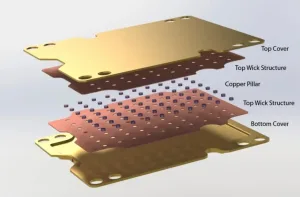what is a cpu heatsink
A CPU heatsink helps your computer stay cool and run smoothly. When your computer works hard, the processor generates heat. You need a heat sink to draw this heat away from the CPU, preventing damage and keeping performance high. Many modern computers use advanced solutions, such as a heat pipe cooling module or a Cold Plate, to manage rising temperatures. As high-performance computing grows, the demand for custom heat sink designs and High Power Heatsink products increases. 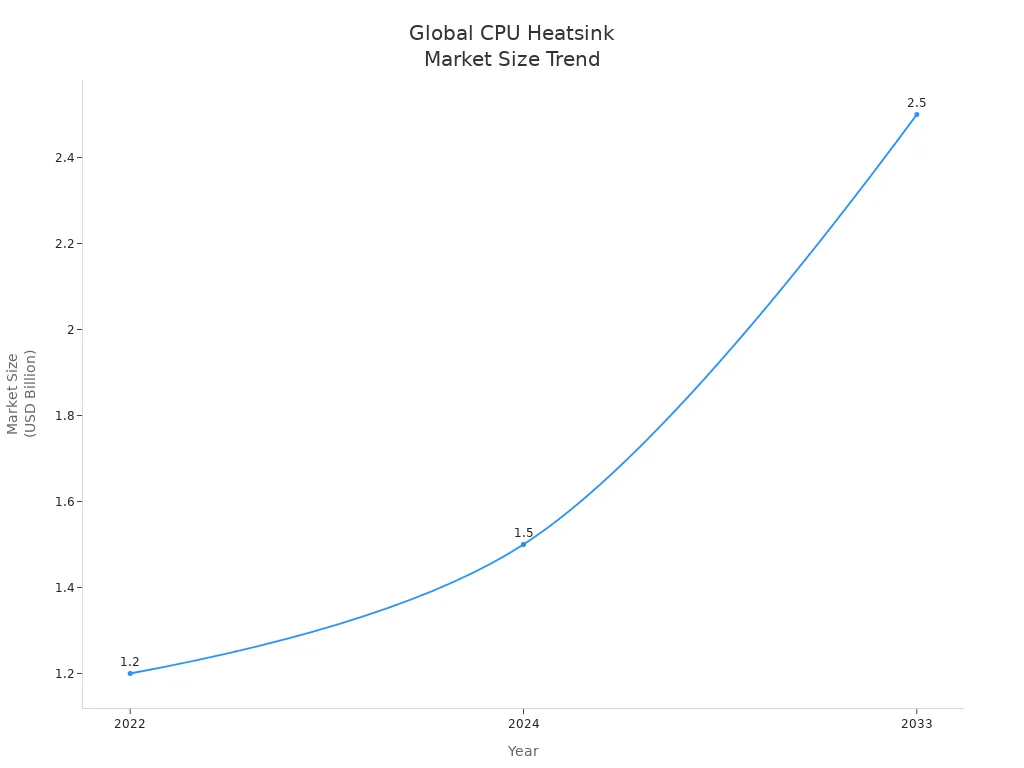
Key Takeaways
- A CPU heatsink keeps your processor cool by drawing heat away, preventing damage and slowing.
- Heatsinks use conduction, convection, and radiation to move heat from the CPU to the air or liquid.
- Materials like aluminum and copper affect cooling; copper cools better but is heavier and costlier.
- Active heatsinks use fans to boost cooling, while passive ones rely on natural airflow and are silent.
- Choosing the right heatsink means checking CPU socket, size, TDP rating, and cooling type compatibility.
- Proper installation with thermal paste and flat contact improves heat transfer and cooling efficiency.
- Good cooling prevents overheating, improves performance, reduces noise, and extends your computer’s life.
- Liquid cooling offers better performance and quieter operation but costs more and needs more care.
CPU Heatsink Basics

What Is a CPU Heatsink
You rely on your computer’s CPU to handle everything from gaming to homework. The CPU works hard and produces heat as it processes data. A CPU heatsink is a passive heat exchanger made from metals like aluminum or copper. Manufacturers design it to absorb and transfer heat away from the CPU. The heatsink increases the surface area for heat dissipation, often using finned metal structures. You will find it attached directly to the CPU with thermal interface materials, such as thermal paste or pads, which fill microscopic gaps and improve heat conduction. Sometimes, a fan sits on top of the heatsink, pushing air across the fins to speed up cooling. The main role of the heatsink is to keep the CPU at a safe temperature, preventing overheating and ensuring your computer runs smoothly.
Tip: When you install a CPU heatsink, always use thermal paste. This helps fill tiny gaps between the CPU and the heatsink, making heat transfer more efficient.
| Component | Function |
|---|---|
| Baseplate | Absorbs heat directly from the CPU |
| Fins | Increase surface area for heat dissipation |
| Fan (optional) | Improves airflow and cooling |
| Thermal Paste | Enhances contact and heat conduction |
Why CPUs Need Cooling
Your CPU needs cooling to avoid overheating, which can cause serious problems. When the CPU gets too hot, it slows down to protect itself. This process is called thermal throttling. You might notice your computer running slower, fans getting louder, or even system crashes. Over time, high temperatures wear out components like the CPU, GPU, and thermal paste. This shortens the lifespan of your computer.
- Excessive heat causes the CPU to reduce clock speeds, leading to decreased performance.
- Prolonged high temperatures accelerate wear and tear on components.
- Overheating can result in slow performance, increased fan noise, system crashes, and hot surfaces.
- Consistent high temperatures degrade thermal paste, making cooling less effective.
- Electronic parts like transistors and capacitors work less efficiently at high temperatures, risking permanent damage.
Poor airflow, dust buildup, and worn-out fans are common causes of overheating. Running demanding programs or having outdated RAM also makes the CPU work harder and generate more heat. You can prevent these issues by keeping your computer clean, ensuring proper ventilation, and using a reliable heat sink. Good cooling helps your CPU last longer and perform better.
How a Heat Sink Works
Heat Transfer Methods
A CPU generates a lot of heat when it runs. You need a way to move this heat away from the CPU quickly. A heat sink uses three main methods to transfer heat:
- Conduction: Moves heat from the CPU to the base of the heat sink.
- Convection: Transfers heat from the heat sink’s surface to the air or liquid around it.
- Radiation: Releases some heat as infrared energy from the surface of the heat sink.
Conduction
Conduction starts at the point where the CPU touches the base of the heat sink. When you apply thermal paste, you fill tiny gaps and improve the contact between the two surfaces. This helps heat move more efficiently from the CPU to the heat sink. Materials like copper and aluminum work well because they conduct heat quickly. The design of the heat sink, such as tower or down-pressure style, does not change the conduction at the base much. However, a tower design often has more fins, which helps move heat away faster. Heat pipes inside some heat sinks use a special liquid that changes from liquid to vapor and back again, moving heat even more efficiently.
Convection
Once heat reaches the fins of the heat sink, convection takes over. Air or liquid flows over the fins and carries heat away. If you use a fan, you increase the airflow and speed up this process. In passive heat sinks, natural airflow moves heat away, but this is slower. Active heat sinks use fans to boost convection and cool the CPU more quickly. Some advanced designs use liquid to carry heat away, which works even better than air.
Radiation
Radiation is the process where the heat sink releases some heat as invisible infrared energy. This method is less important than conduction and convection, but it still helps. The larger the surface area of the heat sink, the more heat it can radiate away.
Note: Most of the heat leaves the CPU through conduction and convection. Radiation plays a smaller role but still adds to the overall cooling.
Surface Area and Fins
The surface area of a heat sink is very important for cooling. When you increase the surface area, you give heat more places to escape. Fins are thin pieces of metal attached to the base of the heat sink. They spread out the heat and let air or liquid flow over a larger area.
- More surface area means better heat transfer to air or coolant.
- Fins come in different shapes and sizes. Some are straight, some are wavy, and some look like pins.
- Adding more fins usually improves cooling, but too many can block airflow.
- The best designs balance the number of fins and the space between them.
Research shows that changing the shape and texture of fins can lower the temperature of the CPU by over 26%. It can also make the heat sink up to 40% more effective. You get better cooling when you have the right number of fins and enough space for air to move.
Air vs. Liquid Cooling
You can cool your CPU with either air or liquid. Each method has its own strengths and weaknesses.
| Aspect | Air Cooling | Liquid Cooling |
|---|---|---|
| Heat Dissipation | Moves heat to a heat sink and spreads it inside the case. | Circulates coolant to a radiator and expels heat outside the case. |
| Noise Levels | Fans can be loud, especially at high speeds. | Usually quieter because of lower fan speeds and insulated pumps. |
| Overclocking Support | Handles normal loads well but struggles with high spikes. | Manages high loads and thermal spikes better, good for overclocking. |
| Installation & Cost | Easy to install and less expensive. | More complex and costly, needs some maintenance. |
| Size & Space | Can be bulky and block other parts. | Radiator can be placed elsewhere, less crowded near CPU. |
| Performance | Good for everyday use and moderate gaming. | Best for heavy tasks and high-performance systems. |
Air cooling uses fans to move heat away from the CPU and into the case. This method works well for most users and is easy to set up. However, it can make your computer louder and may not handle extreme heat from gaming or overclocking. Liquid cooling uses a pump to move coolant over the CPU, then sends the hot liquid to a radiator where fans blow the heat out of the case. This method cools better, stays quieter, and supports higher performance, but it costs more and takes more effort to install.
Tip: If you want a quiet system or plan to push your CPU hard, consider liquid cooling. For most everyday tasks, a good air-cooled heat sink will do the job.
Heat Sink Materials
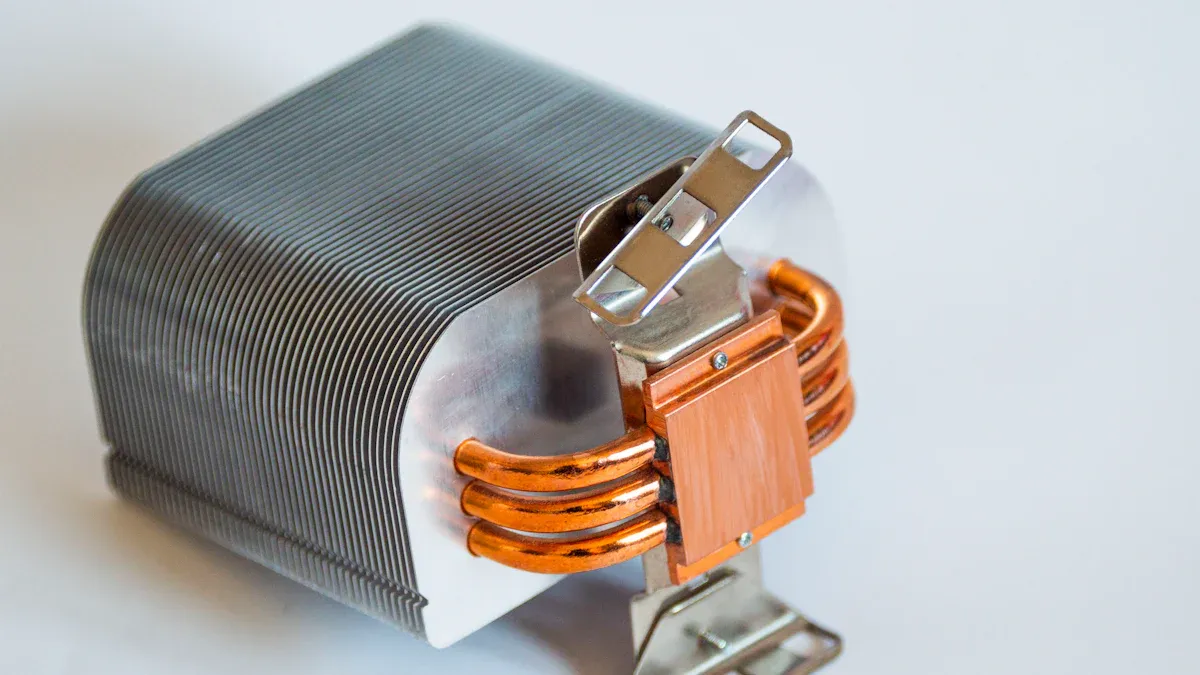
Aluminum
You will find aluminum as the most common material for CPU heat sinks. Aluminum offers a great mix of thermal conductivity, light weight, and low cost. Manufacturers choose aluminum because it is easy to shape into complex designs, which helps increase the surface area for better cooling. You can also anodize aluminum to improve its resistance to corrosion and enhance its appearance.
Advantages of aluminum:
- Good thermal conductivity for most electronics
- Lightweight, making it ideal for laptops and portable devices
- High specific heat capacity, so it absorbs more heat before getting hot
- Easy to machine into intricate shapes
- Cost-effective and widely available
- Corrosion-resistant, especially when anodized
Disadvantages of aluminum:
- Lower thermal conductivity than copper, so it is less effective for high-performance CPUs
- Not suitable for heat loads above about 95W
- Forms an oxide layer that can reduce efficiency in electrical connections
| Property | Aluminum | Copper |
|---|---|---|
| Thermal Conductivity | Moderate (237 W/mK) | High (400 W/mK) |
| Density | Low (2.7 g/cm³) | High (8.96 g/cm³) |
| Specific Heat Capacity | High (0.91 J/g·K) | Lower (0.39 J/g·K) |
| Relative Cost | Low | High |
| Machinability | Excellent | Good |
Tip: If you want a lightweight and affordable cooling solution for everyday use, aluminum heat sinks are a reliable choice.
Copper
Copper stands out for its superior thermal conductivity. You will see copper used in high-performance heat sinks, especially for gaming PCs or servers. Copper transfers heat away from the CPU faster than aluminum, which helps keep temperatures low during heavy workloads. However, copper is heavier and more expensive.
| Material | Thermal Conductivity (W/m·K) | Weight | Cost | Notes on Use Cases |
|---|---|---|---|---|
| Aluminum | 237 | Light | Low | Good for most consumer devices |
| Copper | 400 | Heavy | High | Best for high-performance systems |
Copper heat sinks can maintain a more even temperature, which improves cooling efficiency as the size of the heat sink increases. Many modern designs use a copper base or heat pipes to quickly move heat away from the CPU, then use aluminum fins to spread and release the heat. This combination balances performance, weight, and cost.
Note: Copper’s higher price and weight make it less common in budget or portable computers, but it is the top choice when you need maximum cooling.
Other Materials
You may notice some advanced or specialized heat sinks use materials beyond aluminum and copper. Manufacturers sometimes use nickel-plated copper to combine copper’s thermal performance with better corrosion resistance and a shiny finish. Composite designs often feature a copper base with aluminum fins, giving you the benefits of both materials.
Researchers are exploring new materials like graphene, graphite, and even diamond for future heat sinks. Graphene and graphite offer extremely high thermal conductivity and low weight, making them promising for compact, high-power electronics. Diamond has the highest thermal conductivity of all, but its high cost limits its use to niche applications.
| Material | Thermal Conductivity (W/m·K) | Weight (g/cm³) | Cost | Common Applications |
|---|---|---|---|---|
| Graphene | Excellent (up to 1900) | Low | High | Compact, high-power devices |
| Graphite | High (varies) | Low | High | Aerospace, high-end electronics |
| Diamond | ~1000 | 3.52 | Very High | Niche, thermal paste grains |
| Composites | Moderate to High | Moderate | Moderate | Optimized for balance |
Future Insight: As technology advances, you may see more heat sinks made from graphene or other carbon-based materials, especially in devices that need powerful cooling in a small space.
Types of CPU Heatsinks
Passive
Passive CPU heatsinks cool your processor without any moving parts. You will see these in devices that need silent operation, such as small tablets, routers, or home appliances. A passive heat sink absorbs heat from the CPU through a baseplate. The heat then spreads across metal fins, usually made from aluminum or copper. These fins increase the surface area, allowing heat to escape into the air through natural convection.
You do not need a fan for passive cooling. This means you get silent operation and low maintenance. However, passive heatsinks work best in low-power devices. They need a large surface area to cool effectively, so they can be bulky. Good case ventilation is important because stagnant air can reduce their performance.
| Aspect/Use Case | Description |
|---|---|
| Cooling Mechanism | Uses natural convection and conduction, no moving parts |
| Typical Applications | Small tablets, IoT devices, routers, LED lights |
| CPU Use Cases | Best for CPUs under 15W |
| Advantages | Silent, reliable, low maintenance |
| Limitations | Lower cooling efficiency, larger size needed |
Tip: If you want a silent computer for light tasks, a passive heat sink may be the right choice.
Active
Active CPU heatsinks use a combination of a metal base and fins with a fan or blower. The fan forces air over the fins, which greatly improves heat transfer. You will find active heatsinks in most laptops, desktops, and gaming PCs. They handle higher heat loads and keep your CPU cool during demanding tasks.
Active cooling works well for CPUs with medium to high power. The fan increases airflow, so the heat sink can be smaller than a passive one. However, fans make noise and need power. You may also need to clean or replace them over time.
| Feature | Passive Heatsinks | Active Heatsinks |
|---|---|---|
| Cooling Mechanism | Natural convection, conduction | Fans or pumps actively move air |
| Efficiency & Performance | Good for low heat loads | Handles high heat loads |
| Size | Larger for same cooling | More compact |
| Noise and Power | Silent, no power needed | Noisy, needs power and maintenance |
Note: Active heatsinks are the standard for most computers because they balance size, cost, and cooling power.
Hybrid
Hybrid CPU heatsinks combine both passive and active cooling methods. You get a heat sink with a large surface area and a fan working together. The fan increases airflow, helping to remove heat faster, while the metal fins spread the heat out for better dissipation. This design lets the fan run at lower speeds, which reduces noise compared to a standard active heatsink.
Hybrid solutions often use heat pipes and advanced fin designs. These features help move heat away from the CPU quickly and spread it across the fins. You will see hybrid heatsinks in high-performance desktops and workstations where both quiet operation and strong cooling are important.
- Hybrid heatsinks use both a fan and a large finned heat sink.
- The fan boosts airflow, while the fins provide passive heat dissipation.
- This combination improves cooling and can keep noise levels low.
- Many gaming PCs and workstations use hybrid designs for the best balance.
Callout: Hybrid heatsinks give you the benefits of both worlds—strong cooling for heavy workloads and quieter operation for everyday use.
Applications
CPUs
You depend on CPU heatsinks to keep your computer’s processor cool and running at its best. Every time you play a game, stream a video, or work on a project, your CPU works hard and generates heat. Heatsinks help move this heat away from the processor, keeping temperatures safe. This cooling is important for both consumer and enterprise CPUs. In gaming PCs, laptops, and ultrabooks, heatsinks prevent overheating that could slow down your system or cause damage. You also see heatsinks in commercial computers and data centers. In these places, CPUs handle huge amounts of data and run for long hours. Without proper cooling, these processors could fail or lose performance.
As CPUs become more powerful, they produce even more heat. You see this in AI-driven applications and machine learning tasks, where processors work at full speed for long periods. The trend toward smaller devices means heatsinks must fit into tight spaces but still cool effectively. Manufacturers design compact and efficient heatsinks to meet these needs. You benefit from this technology every time your computer stays cool during heavy use.
Note: Efficient heatsinks are essential for modern CPUs, especially as devices get smaller and more powerful.
Other Electronics
You also find heatsinks in many other electronic devices. Graphics processing units (GPUs) use heatsinks to manage the heat created during gaming, video editing, or 3D rendering. In most modern systems, the GPU heatsink works with a fan to push hot air away from the chip. This keeps your graphics card running smoothly and prevents crashes or slowdowns.
Power supplies in computers and other electronics also rely on heatsinks. These components handle high currents and voltages, which generate a lot of heat. Heatsinks in power supplies create a path for heat to escape, protecting sensitive parts from damage. You see similar cooling solutions in devices like routers, LED lights, and audio amplifiers. In each case, the heatsink helps maintain safe temperatures and extends the life of the device.
| Device Type | Role of Heatsink |
|---|---|
| GPU | Dissipates heat from graphics processor |
| Power Supply | Cools power electronics |
| Router | Prevents overheating in network chips |
| LED Light | Maintains brightness and lifespan |
Mechanical Devices
You might not expect to see heatsinks outside electronics, but they play a role in some mechanical devices too. In electric motors, heatsinks help remove heat from the motor windings. This keeps the motor running efficiently and prevents early failure. You also find heatsinks in automotive systems, such as inverters for electric vehicles. These parts convert electricity and can get very hot during operation. Heatsinks help manage this heat, making sure the vehicle runs safely.
Industrial machines use heatsinks to cool sensors, control units, and other parts that generate heat. By keeping these components cool, you reduce the risk of breakdowns and improve reliability. Even in 3D printers and robotics, heatsinks protect motors and control boards from overheating.
Tip: When you use any device that works hard or runs for long periods, a heatsink likely helps keep it cool and reliable.
Performance Factors
Size and Design
When you choose a CPU cooler, size and design matter a lot. A larger heatsink can spread and release more heat, which helps keep your CPU cool during heavy use. The shape and flatness of the baseplate also play a big role. Testing shows that flatter heatsinks make better contact with the CPU. This leads to more consistent and improved cooling. For example, the Noctua NH-D15, which has a very flat base, keeps CPU temperatures lower under full load. If the baseplate has too much curve, like in some liquid coolers, it does not touch the CPU as well. This reduces cooling performance, even if the heat sink has other good features.
The design of the fins and the number of heatpipes also affect how well your cooler works. Fins increase the surface area, letting more heat escape into the air. Different shapes, such as straight, pin, or zigzag fins, help move air better and fit different spaces. Adding more heatpipes can help, but only if the heatsink is big enough. If you add too many heatpipes to a small cooler, you will not see much improvement.
Tip: Always check that your heatsink fits your case and lines up well with your CPU for the best results.
Material Quality
The material you pick for your heatsink changes how well it cools your CPU. Copper and aluminum are the most common choices. Copper has almost double the thermal conductivity of aluminum. This means copper moves heat away from the CPU much faster. When you use a copper heatsink, you get more even heat spreading and lower temperatures, especially when your CPU works hard or you overclock it. Aluminum is lighter and costs less, but it does not transfer heat as quickly as copper.
| Material | Thermal Conductivity (W/mK) |
|---|---|
| Air | 0.024 |
| Water | 0.058 |
| Thermalpaste (Avg) | ~5.3 – 8.5 |
| Aluminum | 205 |
| Copper | 401 |
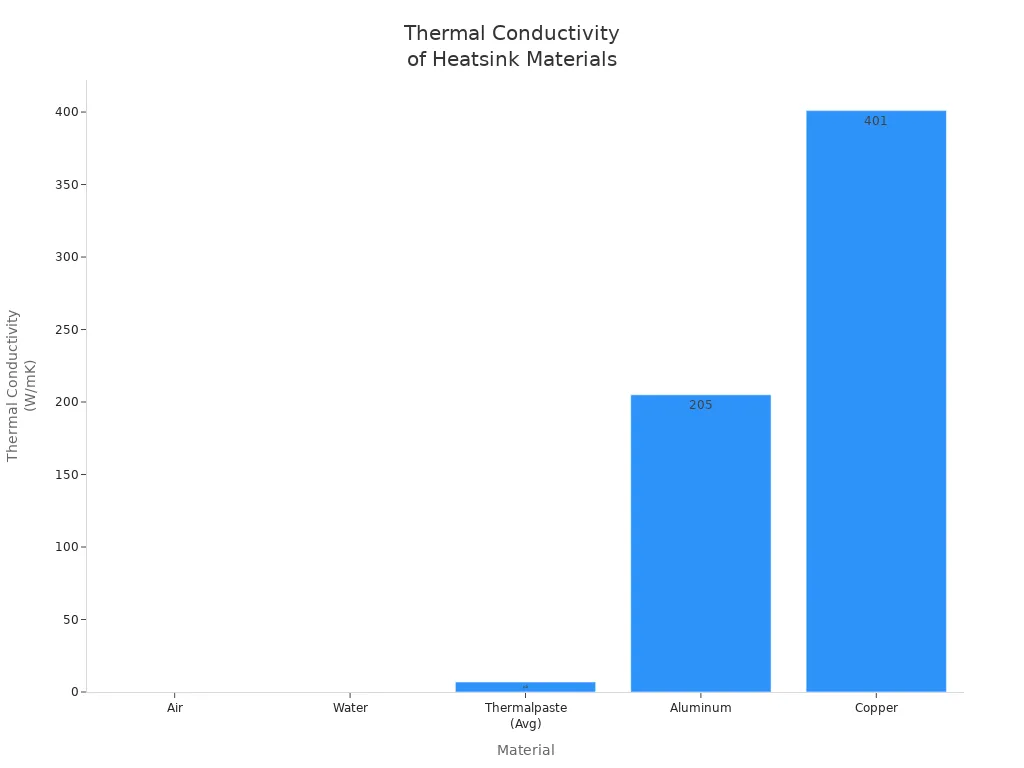
Computational fluid dynamics studies show that copper heatsinks lower CPU temperatures by about 21% compared to aluminum ones. Copper spreads heat more evenly across the fins, which helps prevent hot spots. Aluminum heatsinks can get hotter in the center and do not cool as evenly. If you want the best cooling, especially for gaming or heavy workloads, copper is the top choice.
Installation
Proper installation makes a big difference in how well your heat sink works. You need to make sure the base of the heatsink sits flat against the CPU. If there are gaps or the contact is uneven, heat will not move away from the CPU as quickly. Always use thermal paste between the CPU and the heatsink. This fills tiny spaces and helps transfer heat better.
Follow the instructions from the manufacturer. Tighten the mounting screws evenly so the pressure stays balanced. If you do not install the heatsink correctly, you might see higher temperatures or even damage your CPU. Good installation helps your cooler reach its full potential and keeps your computer running smoothly.
Note: Take your time during installation. A well-mounted heatsink protects your CPU and improves performance.
Choosing a CPU Heatsink
Compatibility
You need to make sure your CPU heatsink fits your system before you buy it. Compatibility is one of the most important factors. If you choose the wrong size or socket type, your cooler will not work. Here are the main things you should check:
- CPU Socket Type: Look at your motherboard and processor. Make sure the heatsink supports the same socket, such as LGA1200 or AM4.
- TDP Rating: Check the Thermal Design Power (TDP) of your CPU. The heatsink’s TDP rating should match or be higher than your CPU’s TDP. This ensures your cooler can handle the heat your processor produces.
- Physical Size: Measure the space inside your computer case. Some coolers are tall or wide and may block RAM slots or not fit at all.
- Mounting System: Confirm that the mounting hardware matches your motherboard. A secure fit helps with better cooling.
- Cooling Type: Decide if you want air cooling or liquid cooling. Air coolers are easier to install, while liquid coolers offer better performance but need more space and setup.
Tip: Always check the manufacturer’s compatibility list before buying a new cooler. This helps you avoid installation problems.
Cooling Needs
Your cooling needs depend on how you use your computer. If you use your PC for basic tasks like browsing or homework, a standard air cooler will work well. If you play games, edit videos, or overclock your CPU, you need a cooler with higher performance.
- Match the TDP: Make sure your cooler’s TDP rating meets or exceeds your CPU’s TDP.
- Material Matters: Copper coolers transfer heat better than aluminum ones. Choose copper if you want the best cooling, especially for gaming or heavy workloads.
- Air vs. Liquid: Air coolers are simple and reliable. Liquid coolers handle more heat and keep temperatures lower during intense tasks.
A good cooler keeps your CPU at safe temperatures. This helps your computer run faster and last longer.
Noise and Budget
Noise and budget are important when you pick a CPU cooler. If you want a quiet computer, look for coolers with larger fans, anti-vibration mounts, or PWM controls. These features help reduce noise, especially when your computer is not working hard.
- Quiet fans and smart controls keep your PC silent in libraries or bedrooms.
- Budget coolers often perform better than stock coolers, especially for Intel CPUs.
- Spending a little more can get you a cooler that lasts longer, runs quieter, and cools better.
| Feature | Quiet Cooling | Budget Cooling |
|---|---|---|
| Fan Size | Larger, slower fans | Standard fans |
| Noise Level | Low (20-30 dB) | Moderate (30-40 dB) |
| Price Range | Mid to high | Low to mid |
| Value | Long-term, efficient | Good for basic needs |
Note: Always balance cooling performance, noise, and price. A well-chosen cooler protects your CPU and gives you a better computing experience.
A CPU heatsink protects your processor from heat and keeps your computer running at its best. You get better performance and longer hardware life when you choose the right heatsink for your needs. Always check your system’s requirements before you buy.
Remember: A good heatsink is an investment in your computer’s speed and reliability. Take time to pick the best option for your setup.
FAQ
What happens if you run a CPU without a heatsink?
Your CPU will overheat quickly. The computer may shut down to protect itself. You risk permanent damage to the processor. Always use a heatsink to keep your CPU safe.
How often should you replace thermal paste?
You should replace thermal paste every 2–3 years. If you notice higher temperatures or remove the heatsink, apply new paste. Fresh thermal paste improves heat transfer.
Can you use any heatsink with any CPU?
No, you cannot. Heatsinks must match your CPU socket and fit inside your case. Always check compatibility with your motherboard and processor before buying.
Do bigger heatsinks always cool better?
Larger heatsinks usually cool better because they have more surface area. However, size alone does not guarantee better cooling. Design, material, and airflow also matter.
Is liquid cooling better than air cooling?
Liquid cooling removes heat more efficiently. You get lower temperatures, especially during heavy use. Air cooling works well for most users and costs less. Choose based on your needs.
Why does my CPU fan get louder sometimes?
Your CPU fan speeds up when the processor gets hot. High workloads or poor airflow cause this. Clean dust from your computer and check that the heatsink sits properly.
Can a heatsink fail?
Yes, a heatsink can fail. Dust buildup, bent fins, or a broken fan reduce cooling. Check your heatsink regularly. Replace it if you see damage or your CPU gets too hot.
Lorem ipsum dolor sit amet, consectetur adipiscing elit. Ut elit tellus, luctus nec ullamcorper mattis, pulvinar dapibus leo.